To close your Amazon Seller Account, log in to your account, go to the Settings tab, select Account Info, and click on Close Account. Upon closure, you won’t be able to access your account including product listings, orders, and customer communication.
Additionally, recurring fees may still apply after the closure. Are you thinking about closing your Amazon Seller Account? Closing your account implies giving up access to your product listings, ongoing orders, and customer interactions. It’s essential to comprehend the process and its consequences before making a decision.
We will guide you step by step on how to close your Amazon Seller Account accurately to ensure a smooth transition. Keep on reading for a clear understanding of the closing procedure.
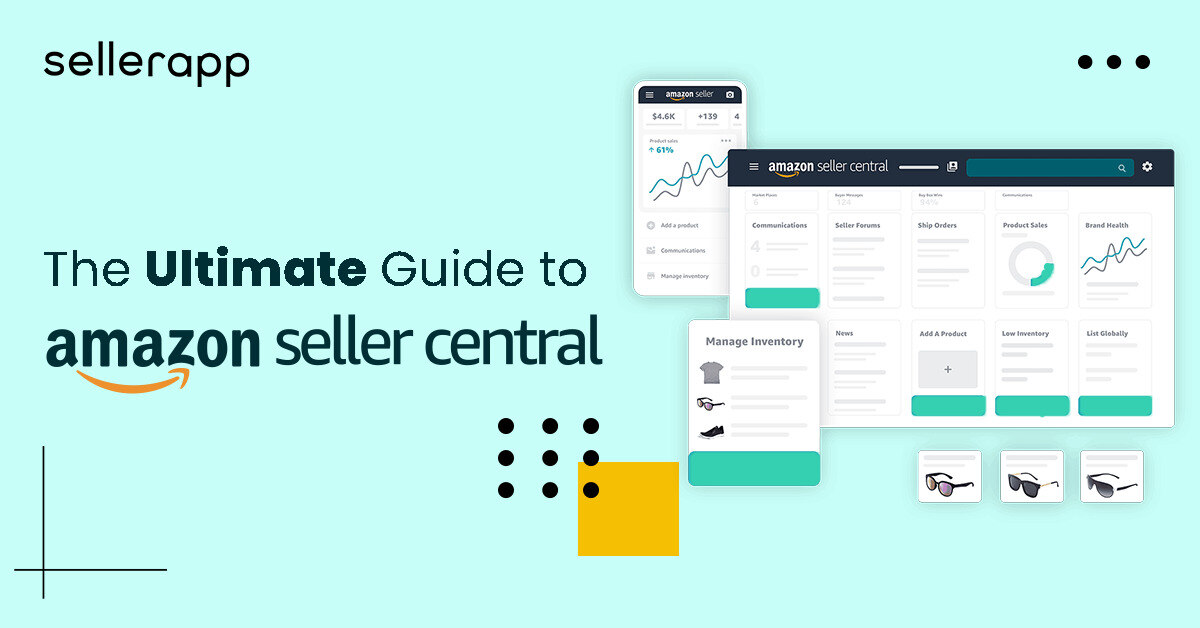
Credit: www.sellerapp.com
Understanding The Process Of Closing An Amazon Seller Account
Closing an Amazon Seller Account involves a step-by-step process that ensures your business is properly discontinued. This guide explains how to close your account and provides important information to consider before making this decision.
Closing your Amazon Seller Account may seem daunting, but with a little guidance, it can be a smooth and straightforward process. Whether you’re looking to move on to other ventures or simply taking a break, understanding the steps involved in closing your Amazon Seller Account is crucial. This blog post will provide you with all the information you need to confidently close your account, including the reasons to do so and a step-by-step guide.
Reasons To Close Your Amazon Seller Account
There could be several reasons why you might consider closing your Amazon Seller Account. It’s important to evaluate your situation and determine if this is the right step for you. Here are a few common reasons why sellers choose to close their accounts:
- Not seeing the expected sales or profits
- Unable to commit sufficient time and resources
- Shifting focus to other business opportunities
- Struggling to meet Amazon’s stringent performance metrics
- Dealing with excessive competition
- Looking to take a break from selling on Amazon
Regardless of your reason, closing your Amazon Seller Account is a personal decision that should align with your goals and circumstances.
Step-by-step Guide To Closing Your Amazon Seller Account
Now that you’ve determined closing your Amazon Seller Account is the right move, let’s dive into the step-by-step process:
- Start by logging into your Amazon Seller Account.
- Navigate to the “Settings” tab and select “Account Info.”
- Scroll down to the “Close Your Account” section.
- Review any important information or guidelines provided by Amazon.
- Click on the “Request Account Closure” button.
- Select a reason for closing your account from the dropdown menu.
- Provide any additional feedback or comments in the designated field.
- Double-check that you’ve completed all necessary tasks before proceeding.
- Click on the “Close Account” button to confirm your decision.
- Wait for Amazon to process your account closure request.
- Ensure that all outstanding tasks are completed, such as addressing any pending orders or returns.
- Once your account closure is confirmed, terminate any subscriptions or services tied to your seller account.
- Keep a record of important account details and documentation for future reference.
Following these steps will ensure a smooth closure of your Amazon Seller Account.

Credit: www.linkedin.com
Important Considerations Before Closing Your Amazon Seller Account
Closing your Amazon Seller Account is a significant decision that requires careful consideration. There are a few important factors you should be aware of before taking this step. Reviewing the terms and conditions, clearing any outstanding issues, and transferring inventory and associated assets should be your top priorities. Let’s delve into each of these considerations to ensure a smooth closure process.
Reviewing Terms And Conditions
Before closing your Amazon Seller Account, it is crucial to thoroughly review the terms and conditions set by Amazon. Familiarizing yourself with these policies will help you understand any obligations or potential consequences that may arise from closing your account. Take note of any time-sensitive requirements or penalties that might affect your closure process.
If you have any doubts or concerns about the terms and conditions, reach out to Amazon’s seller support for clarification. It’s better to have a clear understanding of the potential implications before proceeding.
Clearing Any Outstanding Issues
Prior to closing your Amazon Seller Account, it’s essential to ensure you have resolved any outstanding issues or disputes. These can include customer complaints, returns, or unresolved cases with Amazon support. Addressing these matters will help prevent any future disputes and ensure a smooth closure.
Take the time to carefully examine your seller account and address each issue individually. Respond promptly to customer messages, refund any pending orders, and resolve any outstanding return requests. By doing so, you will leave a positive final impression on your customers and avoid potential roadblocks in closing your account.
Transferring Inventory And Associated Assets
One crucial step in closing your Amazon Seller Account is transferring your inventory and associated assets, such as product listings and intellectual property rights. Ensure that all remaining stock is accounted for and adhere to any specific guidelines provided by Amazon for inventory removal.
Additionally, consider whether you want to transfer your product listings and intellectual property rights to another seller, if applicable. This will help protect your brand and ensure continuity for your customers. Consult with legal professionals or Amazon support for guidance on the proper transfer process.
If you are unable to transfer inventory or assets, create a plan for the disposal or liquidation of these items. Ensure you comply with any legal requirements and environmental regulations during this process.
Ensuring compliance with these important considerations will help you efficiently close your Amazon Seller Account while minimizing any potential risks or complications. By proactively reviewing the terms and conditions, resolving outstanding issues, and properly transferring your inventory and assets, you can confidently move forward with this decision and focus on your future endeavors.
Tips And Tricks For A Smooth Closure Of Your Amazon Seller Account
Discover the top tips and tricks for smoothly closing your Amazon Seller Account. Learn how to navigate the process seamlessly and ensure a hassle-free closure.
When it comes to closing your Amazon Seller Account, a smooth transition is essential. By following a few tips and tricks, you can ensure that the process is hassle-free and set yourself up for future business opportunities. In this post, we will guide you through the steps from communicating with Amazon Seller Support to managing customer feedback and returns, and preparing for the transition.
Communicating With Amazon Seller Support
When closing your Amazon Seller Account, it’s crucial to maintain open communication with Amazon Seller Support. Here are some tips to ensure smooth communication:
- Be clear and concise: Clearly state your intention to close the account and provide any necessary details in a brief and straightforward manner.
- Follow Amazon’s guidelines: Familiarize yourself with Amazon’s policies and guidelines regarding account closure to avoid any potential misunderstandings.
- Document all interactions: Keep a record of your communication with Amazon Seller Support, including emails and any other relevant documentation.
Managing Customer Feedback And Returns
During the account closure process, it’s important to address customer feedback and returns to maintain a positive reputation. Follow these tips to effectively manage these aspects:
- Respond promptly: Address any customer feedback or reviews in a timely manner, providing a satisfactory resolution whenever possible.
- Manage returns efficiently: Handle return requests promptly, ensuring that customers are reimbursed or provided with replacements as per Amazon’s policies.
- Maintain a professional tone: When dealing with customer inquiries or issues, maintain a polite and professional tone to uphold your brand image.
Preparing For The Transition And Future Business Opportunities
Closing your Amazon Seller Account doesn’t mean the end of your e-commerce journey. Here are some tips to help you prepare for the transition and explore future business opportunities:
- Back up your data: Before closing your account, ensure you have a backup of all essential data, such as product listings, customer information, and financial records.
- Identify alternative marketplaces: Research and identify alternative e-commerce marketplaces where you can continue selling your products after closing your Amazon Seller Account.
- Explore new business ventures: Consider expanding your online presence by starting your own website or exploring other online business opportunities that align with your interests and skills.

Credit: www.amazon.com
Frequently Asked Questions For How Do I Close My Amazon Seller Account
How Can I Delete My Amazon Seller Account?
To delete your Amazon seller account, follow these steps: 1. Login to your Amazon Seller Central account. 2. Go to Settings > Account Info > Close Your Account. 3. Select a reason for closing the account and follow the prompts to confirm the closure.
4. Once confirmed, your Amazon seller account will be permanently deleted.
Why Can’t I Close My Amazon Seller Account?
You may not be able to close your Amazon seller account due to outstanding fees, pending transactions, or active listings. Contact Amazon support to resolve any issues and ensure all responsibilities are fulfilled prior to closing your account.
Can You Cancel Amazon Seller Account Anytime?
Yes, you can cancel your Amazon seller account at any time.
What Is The Best Way To Close Amazon Account?
To close your Amazon account, follow these steps: Go to the “Help” section, click on “Contact Us,” and select “Prime or Something Else” in the drop-down menu. Chat with a customer service representative and request to close your account. Provide the required information and follow their instructions.
Conclusion
Closing your Amazon Seller Account is a simple process that involves a few straightforward steps. By following these steps carefully, you can ensure the closure of your account without any hassle. Remember to resolve any outstanding issues, withdraw your funds, and contact Amazon support if needed.
We hope this guide has provided you with the necessary information to close your Amazon Seller Account successfully.
{ “@context”: “https://schema.org”, “@type”: “FAQPage”, “mainEntity”: [ { “@type”: “Question”, “name”: “How can I delete my Amazon seller account?”, “acceptedAnswer”: { “@type”: “Answer”, “text”: “To delete your Amazon seller account, follow these steps: 1. Login to your Amazon Seller Central account. 2. Go to Settings > Account Info > Close Your Account. 3. Select a reason for closing the account and follow the prompts to confirm the closure. 4. Once confirmed, your Amazon seller account will be permanently deleted.” } } , { “@type”: “Question”, “name”: “Why can’t I close my Amazon seller account?”, “acceptedAnswer”: { “@type”: “Answer”, “text”: “You may not be able to close your Amazon seller account due to outstanding fees, pending transactions, or active listings. Contact Amazon support to resolve any issues and ensure all responsibilities are fulfilled prior to closing your account.” } } , { “@type”: “Question”, “name”: “Can you cancel Amazon seller account anytime?”, “acceptedAnswer”: { “@type”: “Answer”, “text”: “Yes, you can cancel your Amazon seller account at any time.” } } , { “@type”: “Question”, “name”: “What is the best way to close Amazon account?”, “acceptedAnswer”: { “@type”: “Answer”, “text”: “To close your Amazon account, follow these steps: Go to the \”Help\” section, click on \”Contact Us,\” and select \”Prime or Something Else\” in the drop-down menu. Chat with a customer service representative and request to close your account. Provide the required information and follow their instructions.” } } ] }