The green circle on LinkedIn indicates that a user is currently active and available for messaging. On the LinkedIn platform, a green circle next to a person’s profile picture signifies their online presence and willingness to engage in real-time conversations.
This feature allows users to easily identify who is actively using the platform and ready to respond to messages. Whether in a professional setting or when connecting with colleagues or potential clients, the green circle offers a convenient way to gauge the availability of other LinkedIn members.
Keep reading to learn more about the significance of the green circle on LinkedIn and how it can enhance your networking experience.

Credit: www.linkedin.com
Understanding The Green Circle On Linkedin
LinkedIn’s green circle symbolizes that a contact is online and available for communication. Stay connected and seize opportunities by leveraging this valuable feature on the professional networking platform.
Understanding the Green Circle on LinkedIn What is the Green Circle on LinkedIn? The green circle on LinkedIn is a small, but significant, symbol that can be found next to a user’s profile picture. This green circle is commonly associated with the “online” status, indicating that the user is currently active on the platform. It serves as a valuable indicator of a user’s availability and responsiveness on LinkedIn. Why is the Green Circle Important? The green circle holds great importance when it comes to engaging with other professionals on LinkedIn. It signifies that the user is actively using the platform, making it an ideal time to connect, engage in a conversation, or seek advice. This small symbol has the potential to enhance networking opportunities and foster meaningful connections in the professional sphere. How to Interpret the Green Circle Interpreting the green circle can be a straightforward process. When you encounter a green circle next to a user’s profile picture, it simply means that they are currently online. This indicates that they are actively using LinkedIn and are more likely to respond promptly to messages or connection requests. It is a positive signal that the user is present and engaged, making it an opportune moment to reach out with any queries or collaboration ideas. In conclusion, the green circle on LinkedIn serves as an invaluable tool for understanding a user’s availability and responsiveness on the platform. It allows professionals like you to make informed decisions regarding when to engage with others and seize networking opportunities. Keep an eye out for that green circle and leverage it to strengthen your professional connections on LinkedIn.
Credit: sproutsocial.com
Determining Online Status On Linkedin
LinkedIn’s green circle indicates an active status. It lets you know if a connection is currently online and available for communication.
What Is Online Status On Linkedin?
The online status on LinkedIn refers to a feature that indicates whether a user is currently active and available for communication on the platform. It helps users to understand if their connections are online and ready to engage in real-time conversations. This feature is represented by a green circle next to a user’s profile picture or name.
Different Online Statuses On Linkedin
LinkedIn offers various online statuses to inform users about the availability of their connections. These statuses include:
- Green circle: This indicates that the user is currently online and active on LinkedIn, which means they are likely to respond to messages or connection requests promptly.
- Gray circle: When the circle is gray, it means the user is not currently active on LinkedIn or has opted to appear offline. Messages or connection requests may not receive an immediate response.
- Invisible: Some users may choose to be completely invisible and not have any online status displayed. This means their availability cannot be determined, and they will not receive any indication of being online.
Understanding Your Connection’s Online Status
Knowing the online status of your connections on LinkedIn can be beneficial for effective communication and networking. By determining if a connection is currently online, you can identify the most appropriate time to reach out and engage in real-time conversations.
When you see a green circle next to a connection’s profile, it means you have a higher chance of getting a quick response. This can be particularly useful when you have time-sensitive inquiries or would like to connect with someone for immediate collaboration or discussion.
However, it’s important to note that appearances can be deceiving. Just because someone has a green circle does not guarantee an instant reply. They may be busy or not actively checking their notifications. Always consider the etiquette of giving individuals a reasonable amount of time to respond before following up.
Using The Green Circle To Your Advantage
LinkedIn, the world’s largest professional social media platform, provides several features to help users connect and engage with other professionals in their industries. One such feature is the green circle, which indicates that a user is currently online and active. Understanding how to leverage the green circle can be a valuable tool in making connections and expanding your professional network.
Leveraging The Green Circle For Networking
When it comes to networking on LinkedIn, timing can be a crucial factor. By utilizing the green circle, you can identify those who are currently active on the platform. This immediate availability opens up opportunities for real-time communication and engagement. Keep an eye out for professionals with the green circle next to their profile pictures, as they are likely to respond promptly to messages and connection requests.
Making Connections With Active Linkedin Users
A strong network is essential for professional growth and career opportunities. The green circle on LinkedIn allows you to identify active users who are most likely to engage with your connection requests. Sending a personalized request to someone with the green circle can increase your chances of getting noticed and accepted. Remember to maintain professionalism while reaching out and demonstrate your genuine interest in connecting with them.
Engaging With Active Linkedin Users
Engagement is the key to building meaningful connections on LinkedIn. When you see the green circle next to a user’s profile, it signifies they are actively participating in discussions, sharing valuable insights, and publishing content. By engaging with these active users through comments, likes, and shares, you not only contribute to the conversation but also increase your visibility among other professionals in your field.
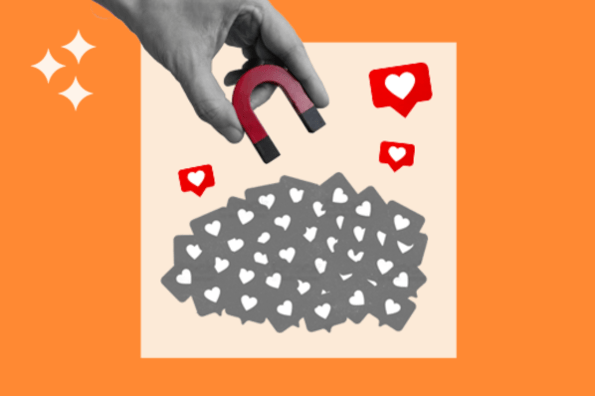
Credit: blog.hubspot.com
Frequently Asked Questions For What Does The Green Circle Mean On Linkedin
What Do The Different Green Circles Mean On Linkedin?
The different green circles on LinkedIn indicate the level of activity and responsiveness of a user. A green circle means the person is currently online and available for communication. A half-filled green circle means they were recently online, and an empty green circle means they are offline or unavailable.
What Does The Green Icon Mean On Linkedin?
The green icon on LinkedIn signifies that a person is currently online and available to chat or engage in real-time communication.
How Do You Get A Green Dot On Linkedin?
To get a green dot on LinkedIn, make sure to enable and actively use the “Active Status” feature. This allows others to see when you are online and available to connect. Being active boosts your chances of getting a green dot on your LinkedIn profile.
How Do I Know If Someone Has Linkedin Premium?
To determine if someone has LinkedIn Premium, look for a gold badge with the letter “I” at the top of their profile picture. This indicates they have a Premium subscription. Keep in mind that some Premium features are only visible to the person who has the subscription.
Conclusion
The green circle on LinkedIn represents the user’s availability status, indicating that they are currently online and active. This feature provides a helpful way to determine the best time to reach out and engage with your connections, whether it’s for networking, collaboration, or job opportunities.
Being aware of the meaning behind the green circle can empower you to make the most of your professional interactions on LinkedIn.
{ “@context”: “https://schema.org”, “@type”: “FAQPage”, “mainEntity”: [ { “@type”: “Question”, “name”: “What do the different green circles mean on LinkedIn?”, “acceptedAnswer”: { “@type”: “Answer”, “text”: “The different green circles on LinkedIn indicate the level of activity and responsiveness of a user. A green circle means the person is currently online and available for communication. A half-filled green circle means they were recently online, and an empty green circle means they are offline or unavailable.” } } , { “@type”: “Question”, “name”: “What does the green icon mean on LinkedIn?”, “acceptedAnswer”: { “@type”: “Answer”, “text”: “The green icon on LinkedIn signifies that a person is currently online and available to chat or engage in real-time communication.” } } , { “@type”: “Question”, “name”: “How do you get a green dot on LinkedIn?”, “acceptedAnswer”: { “@type”: “Answer”, “text”: “To get a green dot on LinkedIn, make sure to enable and actively use the \”Active Status\” feature. This allows others to see when you are online and available to connect. Being active boosts your chances of getting a green dot on your LinkedIn profile.” } } , { “@type”: “Question”, “name”: “How do I know if someone has LinkedIn premium?”, “acceptedAnswer”: { “@type”: “Answer”, “text”: “To determine if someone has LinkedIn Premium, look for a gold badge with the letter \”I\” at the top of their profile picture. This indicates they have a Premium subscription. Keep in mind that some Premium features are only visible to the person who has the subscription.” } } ] }