To remove Mexico Marketplace from Amazon, go to your seller account settings and disable the Mexico marketplace. Additionally, you can contact Amazon seller support for further assistance.
Unlinking the Mexico Marketplace from your Amazon seller account is a simple process that can be done within your account settings. This can be useful if you no longer wish to sell your products in Mexico or if you want to focus on other marketplaces.
In this guide, we will walk you through the steps to remove the Mexico Marketplace from your Amazon account. By following these instructions, you can effectively manage your online business and optimize your selling strategy on Amazon. Let’s get started!
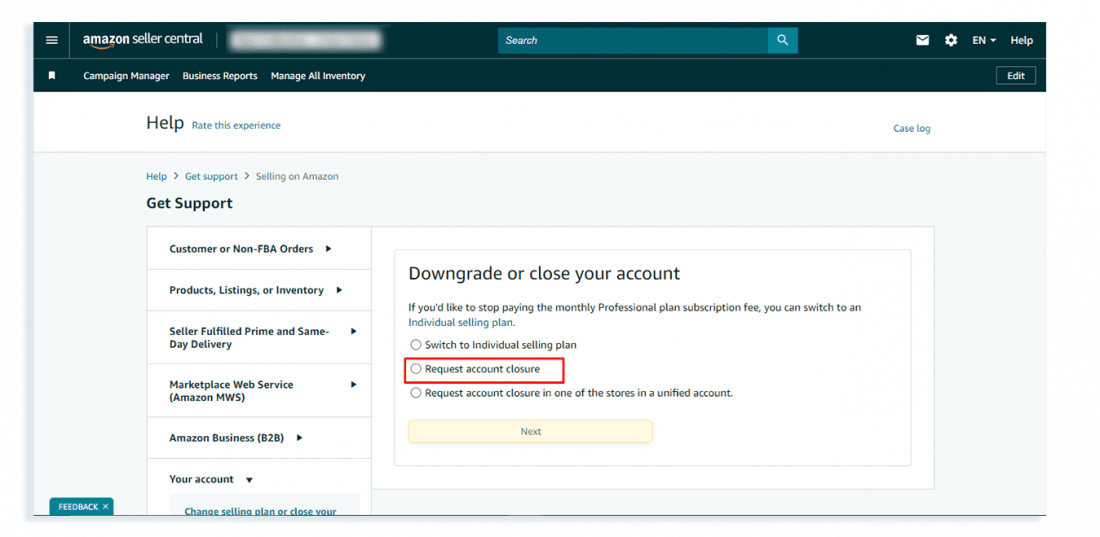
Credit: www.sellerapp.com
Why Remove Mexico Marketplace?
Mexico Marketplace can be removed from Amazon by following a few simple steps. This process includes navigating to the account settings, selecting the region, and then disabling Mexico Marketplace. With these steps, sellers can effectively remove Mexico Marketplace from their Amazon account.
Removing the Mexico Marketplace from Amazon can be a strategic decision for sellers looking to optimize their business growth and streamline their operations. While expanding into new markets can be exciting, it is crucial to evaluate the performance and potential drawbacks of each marketplace. In this blog post, we will explore the reasons why you might consider removing the Mexico Marketplace and how it can benefit your overall Amazon business strategy.
Overview Of The Mexico Marketplace
Before diving into the reasons for wanting to remove the Mexico Marketplace, let’s take a closer look at what it entails. Mexico is a rapidly growing e-commerce market, with Amazon establishing its presence there in 2015. With millions of potential customers and a strong demand for a wide range of products, the Mexico Marketplace presents an enticing opportunity for sellers seeking to expand their reach.
However, it is essential to consider certain factors when deciding to operate in the Mexico Marketplace. The primary concern is the impact it has on your overall business operations, including inventory management, customer service, and fulfillment. Let’s delve into the reasons that may lead you to remove this marketplace.
Reasons For Wanting To Remove The Mexico Marketplace
- Logistics Challenges: Despite its immense potential, selling in the Mexico Marketplace comes with its fair share of logistical challenges. International shipping, customs procedures, and language barriers can introduce complexities and delays in delivering products to customers. This can adversely affect your customer experience and, in turn, your seller metrics.
- Increased Competition: As more sellers recognize the potential of the Mexico Marketplace, the competition is becoming increasingly fierce. This can make it more challenging to stand out among competitors and achieve the desired sales levels. Removing this marketplace can help you focus on other markets where you may have a competitive advantage.
- Market Saturation: With the influx of sellers and products in the Mexico Marketplace, certain product categories might become saturated. This saturation can lead to a decrease in sales and profit margins, making it more beneficial to pivot resources towards other high-growth marketplaces that offer better opportunities for your specific products.
- Language and Cultural Barriers: Doing business in a foreign marketplace involves understanding and adapting to the local language and culture. While Mexico shares a language with the United States, there are still cultural nuances that can impact the success of your business. Removing the Mexico Marketplace allows you to focus on markets where you have more familiarity and can better navigate these cultural differences.
- Mismatched Demand: The demand for certain products in the Mexico Marketplace may not align with the inventory you currently offer. Conducting market research and analyzing customer preferences can help you determine whether the demand for your products is sufficient to justify your presence in this marketplace. Removing the Mexico Marketplace can ensure you allocate resources where they offer the best returns.

Credit: www.sellerapp.com
Step-by-step Guide To Remove The Mexico Marketplace
If you’re considering removing the Mexico Marketplace from Amazon, it’s important to follow a step-by-step guide to ensure a smooth transition. In this guide, we’ll walk you through each step, from assessing your current Amazon Mexico performance to closing your Mexico Marketplace account. Let’s dive in:
Step 1: Assess Your Current Amazon Mexico Performance
To start the removal process, assess how your business is performing on the Amazon Mexico marketplace. Review your sales metrics, customer feedback, and the overall market demand for your products. This will help you determine the impact of removing the Mexico Marketplace on your business.
Step 2: Determine The Impact On Your Business
Next, evaluate the potential impact of removing the Mexico Marketplace on your business. Consider factors such as revenue loss, customer reach, and competition. Determine if the benefits of closing the Mexico Marketplace outweigh the potential drawbacks.
Step 3: Review And Update Your Product Listings
Now, it’s time to review and update your product listings on the Mexico Marketplace. Ensure that all your products are accurately described and priced competitively. Take this opportunity to eliminate any listings that are not performing well or do not align with your business goals.
Step 4: Manage Your Inventory And Shipping
As you prepare to remove the Mexico Marketplace, manage your inventory and shipping logistics accordingly. This includes updating inventory levels, canceling any pending orders, and reevaluating your shipping strategy for other marketplaces.
Step 5: Optimize Your Pricing Strategy
Optimizing your pricing strategy is crucial when removing the Mexico Marketplace. Consider the market dynamics and adjust your pricing to remain competitive on other Amazon marketplaces. Regularly monitor and update your prices to maximize profitability.
Step 6: Manage Customer Feedback And Reviews
Pay close attention to customer feedback and reviews during this transition. Respond promptly to customer inquiries and address any concerns. Encourage satisfied customers to leave positive reviews on other marketplaces, enhancing your reputation and boosting sales.
Step 7: Communicate With Amazon Support
Throughout the removal process, maintain open communication with Amazon support. Seek their guidance regarding any specific requirements or documentation needed. Their expertise will ensure a smoother transition and help address any concerns or questions you may have.
Step 8: Close Your Mexico Marketplace Account
Finally, it’s time to close your Mexico Marketplace account. Familiarize yourself with Amazon’s account closure process and follow the necessary steps. Take care to fulfill any outstanding orders, settle financial obligations, and ensure a seamless account closure.
By following this step-by-step guide, you can successfully remove the Mexico Marketplace from Amazon while minimizing any disruption to your business. Remember to assess, plan, communicate, and meticulously execute each step for a smooth transition.
Considerations Before Removing The Mexico Marketplace
If you’re considering removing the Mexico Marketplace from your Amazon account, it’s important to carefully assess the potential impact on your international sales and revenue. Analyzing the possible loss of visibility and revenue, as well as evaluating alternative marketplaces, are critical steps to take before making any decisions. Let’s dive into each of these considerations in detail.
Assessing Potential Impact On International Sales
Before pulling the plug on the Mexico Marketplace, it’s crucial to assess how this decision may impact your international sales. Mexico is the second largest economy in Latin America, with a large and growing consumer base. Consider the following factors when assessing the potential impact:
- Revenue generated from sales in Mexico: Review your sales data to determine the percentage of your overall revenue that comes from the Mexico Marketplace. This will help you understand how removing this marketplace may affect your bottom line.
- Customer demand in Mexico: Evaluate the demand for your products in the Mexican market. If you have a strong customer base in Mexico, removing the marketplace may result in a loss of sales and customer loyalty.
- Competitor presence: Take into account the competition in the Mexico Marketplace. If your competitors are thriving in this market, removing your presence may provide them with an opportunity to gain an edge.
Analyzing Potential Loss Of Visibility And Revenue
Removing the Mexico Marketplace can have significant consequences for your visibility and revenue. Consider these factors when analyzing the potential loss:
- Product visibility: Removing the Mexico Marketplace may result in your products becoming less visible to customers in Mexico. This can hinder their ability to find and purchase your products.
- Loss of customer reviews: If your products have accumulated positive reviews on the Mexico Marketplace, removing it means losing those valuable ratings. Customer reviews play a crucial role in building trust and enticing new customers.
- Reduced cross-border opportunities: The Mexico Marketplace opens up opportunities for cross-border sales to other Latin American countries. Removing it may limit your access to these markets and impact your revenue potential.
Evaluating Alternative Marketplaces
If you decide to remove the Mexico Marketplace, it’s essential to consider alternative marketplaces that can help fill the gap. Here are a few options to explore:
| Alternative Marketplaces | Benefits |
|---|---|
| Amazon Canada | Tap into a similar market with potential for cross-border sales. |
| Amazon Europe | Gain access to a larger customer base in multiple European countries. |
| ebay | Reach a diverse global audience and take advantage of auction-style selling. |
Remember to thoroughly research each alternative marketplace to ensure they align with your business goals and target audience. Take into account the competition, customer reach, and any additional costs or requirements.

Credit: www.amazon.com
Frequently Asked Questions For How To Remove Mexico Marketplace From Amazon
How Do I Remove International Listings From Amazon?
To remove international listings from Amazon, follow these steps: 1. Login to your Amazon seller account. 2. Go to the “Inventory” tab and select “Manage Inventory. ” 3. Find the listing you want to remove and click on the “Edit” button.
4. Scroll down to the “Offer” section and click on “Edit” next to “Fulfillment Channel. ” 5. Change the fulfillment channel to “Fulfilled by Merchant” to remove the international listing. Save your changes.
How Do I Remove Marketplaces On Amazon?
To remove marketplaces on Amazon: 1. Sign in to your Amazon seller account. 2. Go to “Settings” and click on “Account Info. ” 3. Under the “Your Services” section, click on “Manage” next to “Marketplace Settings. ” 4. Find the marketplace you want to remove and click on “Deregister from Marketplace.
” 5. Confirm your decision, and the marketplace will be successfully removed from your account.
How Do I Remove A Country From My Amazon Seller Account?
To remove a country from your Amazon seller account, go to your account settings, select the ‘Selling Services’ tab, and click on the ‘Remove’ button beside the country you want to remove. Confirm the removal, and the country will no longer be associated with your account.
How Do I Delete My Amazon Global Seller Account?
To delete your Amazon global seller account, follow these steps: 1. Sign in to your Amazon seller account. 2. Go to the Settings menu and select Account Info. 3. Click on Close Your Account and follow the prompts. 4. Confirm your decision and provide feedback if requested.
5. Your account will be closed, and you will receive an email confirmation.
Conclusion
Removing the Mexico Marketplace from your Amazon account is a straightforward process. By following the steps outlined you can easily navigate through the settings and disable the marketplace. Remember to review your active listings and fulfillment options before making any changes.
With a few simple clicks, you can streamline your Amazon experience and focus on the markets that align with your business goals. So, why wait? Take action now and optimize your Amazon account today.
{ “@context”: “https://schema.org”, “@type”: “FAQPage”, “mainEntity”: [ { “@type”: “Question”, “name”: “How do I remove international listings from Amazon?”, “acceptedAnswer”: { “@type”: “Answer”, “text”: “To remove international listings from Amazon, follow these steps: 1. Login to your Amazon seller account. 2. Go to the \”Inventory\” tab and select \”Manage Inventory.\” 3. Find the listing you want to remove and click on the \”Edit\” button. 4. Scroll down to the \”Offer\” section and click on \”Edit\” next to \”Fulfillment Channel.\” 5. Change the fulfillment channel to \”Fulfilled by Merchant\” to remove the international listing. Save your changes.” } } , { “@type”: “Question”, “name”: “How do I remove marketplaces on Amazon?”, “acceptedAnswer”: { “@type”: “Answer”, “text”: “To remove marketplaces on Amazon: 1. Sign in to your Amazon seller account. 2. Go to \”Settings\” and click on \”Account Info.\” 3. Under the \”Your Services\” section, click on \”Manage\” next to \”Marketplace Settings.\” 4. Find the marketplace you want to remove and click on \”Deregister from Marketplace.\” 5. Confirm your decision, and the marketplace will be successfully removed from your account.” } } , { “@type”: “Question”, “name”: “How do I remove a country from my Amazon seller account?”, “acceptedAnswer”: { “@type”: “Answer”, “text”: “To remove a country from your Amazon seller account, go to your account settings, select the ‘Selling Services’ tab, and click on the ‘Remove’ button beside the country you want to remove. Confirm the removal, and the country will no longer be associated with your account.” } } , { “@type”: “Question”, “name”: “How do I delete my Amazon global seller account?”, “acceptedAnswer”: { “@type”: “Answer”, “text”: “To delete your Amazon global seller account, follow these steps: 1. Sign in to your Amazon seller account. 2. Go to the Settings menu and select Account Info. 3. Click on Close Your Account and follow the prompts. 4. Confirm your decision and provide feedback if requested. 5. Your account will be closed, and you will receive an email confirmation.” } } ] }