Clickup is a user-friendly task management tool that helps manage tasks with a range of features. Clickup is a popular task management tool that works well for both individuals and organizations.
This simple-to-use tool offers customizable features to help manage tasks, set goals, collaborate with others, and monitor progress, among others. With a suite of options such as custom fields, gantt charts, calendars, and time tracking, clickup ensures your team stays on track and meets deadlines.
It also integrates with tools such as slack, trello, google drive, zoom, and many more; this makes it easier to manage all aspects of your work from one place. This article provides an overview of how to use clickup for task management, including step-by-step guides for different features.
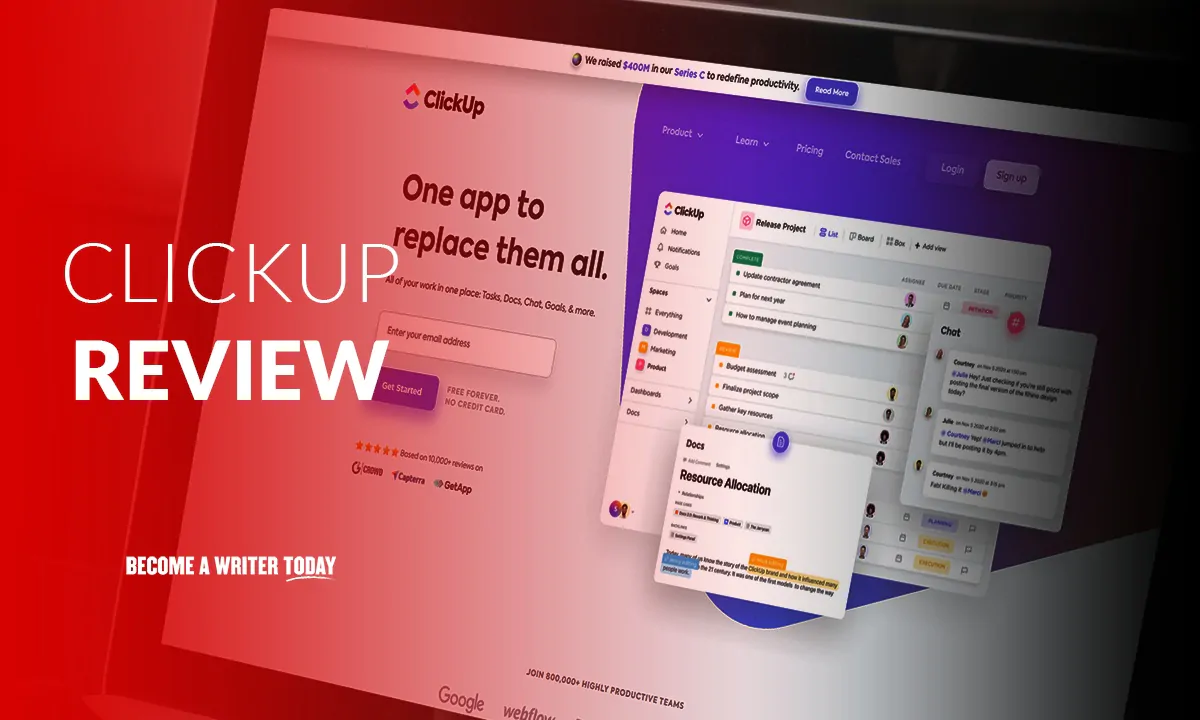
Credit: becomeawritertoday.com
Overview Of Clickup
Revolutionize Your Task Management With Clickup: A Comprehensive Review
Are you tired of using multiple platforms to manage your tasks? Clickup is a task management tool designed with productivity and efficiency in mind. In this review, we will delve into the features and benefits of clickup, how it differs from other task management tools, and how it can help increase productivity and efficiency.
Features And Benefits Of Clickup
Clickup is a comprehensive task management tool that offers a wealth of features and benefits. Here are some of the key features and benefits of clickup:
- Customizable task lists: Clickup allows for the creation of customizable task lists to fit your specific project and task needs.
- Project management: With clickup, you can create and manage projects with ease. Assign tasks to team members, set deadlines, and monitor progress across your project.
- Time tracking: Clickup has built-in time tracking features that allow you to track the time spent on each task and the entire project.
- Communication: Clickup offers in-built chat and comment functions to enable team communication in one place.
- Integrations with popular tools: Clickup has integrations with popular tools such as google drive, slack, and trello, among others.
- Accessibility: With clickup, you can access your projects and tasks from anywhere, at any time, as long as you have an internet connection. You can use clickup on desktop and mobile.
How Clickup Differs From Other Task Management Tools
Clickup differs from other task management tools in various ways. Here are some of the ways that clickup differs:
- Customizable views: With clickup, you can customize your view to either a list, board, calendar, or timeline.
- Hierarchical task system: Clickup has a hierarchical task system that allows for subtasks, checklists, and dependencies.
- Assigned customizable statuses: Clickup allows for the customization of statuses with specific colors.
- In-line editing: Clickup allows for in-line editing of tasks and projects, making task management more efficient.
- Multitasking: Clickup allows for the creation of multiple independent task lists, which makes it easy to manage multiple projects.
How Clickup Can Help Increase Productivity And Efficiency
Clickup is designed to improve productivity and efficiency in project and task management. Here are some of the ways clickup can help increase productivity and efficiency:
- Agile management: Clickup’s hierarchical task system and customizable statuses allow for easy agile management.
- Time management: Clickup’s time tracking feature enables efficient and effective use of time.
- Communication: Clickup’s in-built chat and comment functions allow for seamless communication and collaboration.
- Project management: With clickup, you can easily monitor progress across your project and make informed decisions.
- Accessibility: Clickup’s accessibility ensures that you can work from anywhere, at any time, which leads to increased productivity.
Clickup can revolutionize your task management efforts with its comprehensive task management features and ability to increase productivity and efficiency. With its customizable task lists, project management, in-built time tracking and communication features, and integrations with popular tools, clickup is an excellent choice for individuals and teams looking to streamline their task management efforts.
Try clickup today and experience efficient and productive task management.
Setting Up Your Workspace
Customizing Your Workspace For Efficient Task Management
One of the most significant advantages of using clickup is the ability to customize your workspace according to your preferences and needs. This feature allows you to organize your tasks efficiently and improve your productivity. Here are some key points to remember when customizing your workspace:
- Use ‘spaces’ to organize your projects into different categories, such as clients, departments, or individual workspaces.
- Set up ‘lists’ within each space to categorize your tasks based on their status, such as ‘to do’, ‘in progress’, and ‘completed’.
- Implement ‘custom fields’ to add extra information to each task or project, such as priority level, due date, or specific instructions.
- Utilize ‘templates’ to streamline project creation and save you time.
Creating A Team And Assigning Tasks
Clickup is best utilized as a collaborative tool, allowing multiple users to work on projects simultaneously. To create a successful team and assign tasks, consider the following:
- Assign ‘roles and permissions’ for each team member to ensure they have access to the right tasks and information.
- Use ‘mentions’ to notify team members of a task or project they need to work on or provide input on.
- Utilize ‘checklists’ within tasks to ensure everything that needs to be done is accounted for.
- Monitor ‘activity feeds’ to stay up to date on what each team member is working on.
Setting Goals And Deadlines
To achieve your goals using clickup, you should set up milestones and deadlines for each project. Here are some tips for setting goals and deadlines that lead to successful task management:
- Use ‘goals’ to set the overall purpose of a particular project or task.
- Set up ‘milestones’ as smaller and more achievable goals that lead up to the larger goal.
- Use the ‘calendar view’ to visualize your tasks and milestones on a timeline.
- Assign due dates to each task or milestone to ensure everyone is aware of the timeline.
Integrating Other Tools With Clickup
One of the benefits of clickup is its integration with other essential tools. Here are some tools you can integrate with clickup for better task management:
- ‘google drive integration’ allows you to access your documents directly from clickup without switching tabs.
- ‘time tracking integration’ gives you an accurate overview of how much time you and your team members spend on each task.
- ‘slack integration’ enables you to receive notifications and updates about your tasks directly in your slack channel.
Tips And Tricks For Optimizing Your Workspace
To maximize the efficiency of your workspace and optimize your task management process, consider the following tips and tricks:
- Use clickup’s ‘drag and drop’ feature to easily move tasks from one list to another or to change due dates.
- Utilize ‘priorities’ to indicate which tasks need to be completed first.
- Use ‘task dependencies’ to ensure tasks are completed in the correct order.
- Use ‘time estimates’ to plan and allocate enough time for each task.
Clickup is a powerful and versatile tool for task management that offers numerous features, tools, and integrations that can help you stay organized, increase productivity, and collaborate more effectively with your team. By customizing your workspace, setting goals and deadlines, working collaboratively, and optimizing your workflows, you can use clickup’s full potential.
Task Management Features
Task management features of clickup:
Task management can be a daunting process for any project manager or business owner. Keeping track of tasks, deadlines, and team members can be a challenge. Fortunately, clickup offers a comprehensive solution for effective task management. Here are some of the key task management features of clickup:
Creating, Editing, And Organizing Tasks:
Managing tasks starts with the ability to create, edit, and organize them. Clickup makes it easy to create new tasks, add descriptions, and set due dates. You can also easily edit tasks, including changing the due date, updating the description, or adding attachments.
With clickup’s intuitive interface, you can easily organize tasks by project, task list, or by assigning them to different team members.
Prioritizing And Categorizing Tasks:
Clickup has a range of prioritization options that allow you to quickly identify what’s most important. You can assign priority levels to tasks or categorize them into different folders or tags. This feature allows you to easily sort through tasks when reviewing what needs to be completed, helping you to allocate your resources more efficiently.
Assigning Tasks To Team Members And Setting Due Dates:
Clickup makes it easy to assign tasks to team members. You can add a task to a team member’s task list, and set the due date. This feature enables you to delegate tasks efficiently, ensuring that work is distributed evenly and deadlines are met.
Creating Checklists And Subtasks:
Using clickup, you can also easily create checklists and subtasks for your team members. This feature enables you to break down more significant tasks into smaller tasks, making it easier to manage and track progress. You can also set due dates for each subtask to ensure that everyone is on track.
Tracking Progress And Completion:
Clickup has a range of tools to help you track progress and completion of tasks. You can use these tools to monitor how much time your team members are spending on tasks, including the status of the task. You can also view task history to track changes, including who made them and when.
Using The Calendar And Timeline Views:
One of the unique features of clickup is its calendar and timeline views. These views enable you to get a broader picture of your project, including all tasks, deadlines, and team members. The calendar view shows tasks with their due dates, while the timeline view allows you to visualize the flow of tasks over time.
Clickup offers many features to help you manage tasks efficiently and improve productivity. From creating and organizing tasks to tracking progress and team member assignments, clickup is a comprehensive task management solution that can help you streamline your workflow.
Collaboration And Communication
Collaborating with clickup comes easy with its built-in communication and collaboration tools. You and your team can stay in one platform, making task management and team collaboration easier and more manageable. Here’s how you can make the most out of clickup’s collaboration and communication features.
Communicating With Team Members Within The App
Clickup has an in-app chat feature that allows you to quickly communicate with your team members, ask questions and share your ideas without leaving the platform. You can organize group chats or private message as needed to streamline communications.
Commenting And Sharing Updates On Tasks
Keep everyone in the loop by commenting on tasks. You can tag specific team members directly, offer feedback or provide updates on the status of the task. This feature ensures that everyone on your team is updated on the progress of the project and stays on the same page.
Integrating With Other Communication Tools Like Slack And Email
Clickup eliminates the need for constant platform switching by offering integrations with other communication tools like slack and email. You can easily connect clickup with your favorite communication tool to create a seamless workflow. Any messages or updates on tasks from clickup can be automatically sent to your preferred communication tool and vice versa.
Managing Team Permissions And Privacy Settings
Having the right team permissions and privacy settings ensures that the right people can access the right information. Clickup’s privacy and permissions settings enable you to restrict access to certain areas of the platform, ensuring that confidential information is secure.
In addition, you can assign permissions to team members, allowing them to access and edit specific tasks based on their role and responsibilities.
Collaborating with clickup is made easier with its robust communication and collaboration tools. With these features at your disposal, your team can maximize productivity, streamline workflows, and accomplish more together.
Reporting And Analytics
Reporting And Analytics With Clickup
As a project manager, you need to rely on accurate data to make informed decisions about your team’s progress. This is where clickup comes in. Clickup provides a range of reporting and analytics features to ensure you always have up-to-date information on task completion and team performance.
Here’s what you need to know.
Generating Reports On Team Progress And Task Completion
- Clickup offers custom reports that allow you to filter information based on various parameters, such as task status, assignee and project.
- You can create reports on customized timeframes, such as weekly, monthly or quarterly.
- Reports can be exported in various formats, such as excel, csv or pdf.
- Clickup also offers gantt charts that show task dependencies, deadlines and progress, beside progress tracking.
Analyzing Performance And Productivity Data
- You can track your team’s productivity, including time spent on tasks, to evaluate their performance with the time tracking feature.
- Clickup analytics provides insights into task completion rates, team workload, and other important metrics.
- This data can help identify areas where the team is excelling and where they need to improve.
Using Insights To Improve Workflow And Task Management
- With clickup’s data, you can identify tasks that are taking too long to complete or team members who are becoming overloaded with work.
- You can use this information to adjust your team’s workload or to identify training opportunities for team members.
- By monitoring your team’s progress through clickup’s reporting and analytics, you’ll be able to streamline workflows to achieve greater efficiency and smoother operations.
Clickup is not just about keeping track of deadlines and tasks. It offers advanced reporting and analytics features that enable project managers to make data-driven decisions. By analyzing performance and productivity data, teams can easily identify areas for improvement and adapt their workflows effectively.
Get started with clickup now to enjoy these outstanding benefits!
Frequently Asked Questions On Clickup Review : How To Use Clickup For Task Management
What Is Clickup And How Can It Help Manage Tasks?
Clickup is a productivity platform that simplifies task management, improves communication, and streamlines workflows. Its features include customizable task lists with prioritization, due dates, and assigned team members. It also offers real-time collaboration, integrations with third-party tools, and easy-to-use time tracking.
Is Clickup Easy To Learn And Use?
Yes, clickup has an intuitive user interface that makes it easy to learn and use. Its user-friendly design, helpful onboarding, and comprehensive support documentation, make it easy for anyone to become proficient with the platform quickly. Additionally, clickup offers many customizable options to suit different workflows.
Can Clickup Help With Team Collaboration?
Yes, clickup offers robust collaboration features, including real-time chat and comments, file sharing, and shared calendars. It also offers automated task assignments and notifications, which keep the team on the same page, and a dashboard for tracking individual and team progress.
How Does Clickup Handle Time Tracking And Reporting?
Clickup offers a built-in time tracker that integrates with task lists, timers, and project progress. It allows you to monitor how much time is spent on each task and provides comprehensive reporting features that can be easily customized to your needs.
Additionally, you can export reports to csv or excel for further analysis.
Does Clickup Provide Integrations With Other Tools?
Yes, clickup offers numerous integrations with popular tools, such as google drive, trello, slack, zoom, and more. It also has an open api that developers can use to create custom integrations. These integrations allow teams to easily connect with other tools in their workflow for a more streamlined experience.
Conclusion
After using clickup for task management, it’s safe to say that this software is an all-in-one platform for organizations of all sizes. With its flexible features and customizable options, users can tailor their workspace to their needs. It helps businesses to manage their tasks, projects, and workflows in one place while enhancing their productivity.
The software’s ability to integrate with various third-party tools and to track time is a significant advantage. Additionally, clickup’s user-friendly interface makes it easier for users to navigate through the app and get things done. Overall, clickup is a must-have task management software that will save time, enhance communication, and increase efficiency within your organization.
Give it a try, and you’ll see the benefits of it yourself. Happy task managing!
