To edit videos for social media, use video editing software to trim, add effects, and optimize for different platforms. Editing videos for social media involves using video editing software to trim, add effects, and optimize them for different platforms.
This process is important as it helps to capture the attention of your audience, convey your message effectively, and create a visually appealing video that resonates with your target viewers. By editing your videos for social media, you can improve their quality, increase engagement, and maximize their impact on the platforms you share them on.
We will discuss some tips and techniques to help you edit videos for social media successfully.
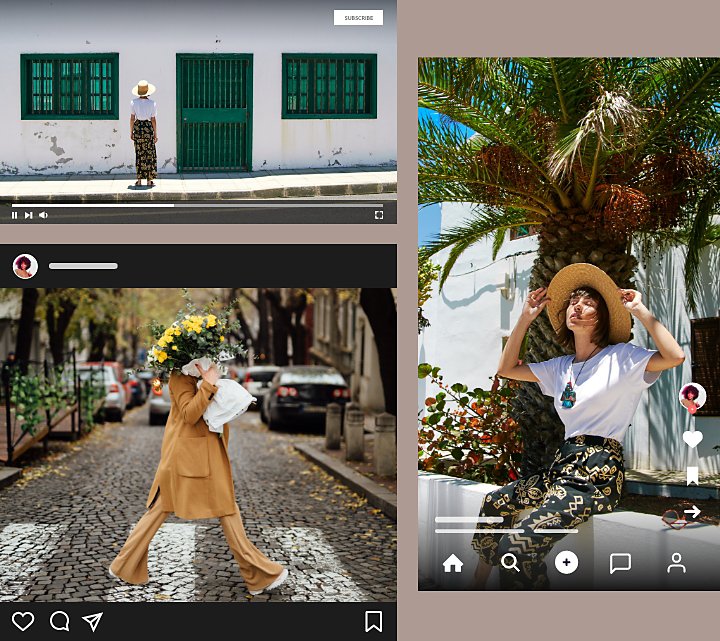
Credit: www.adobe.com
Importance Of Video Editing For Social Media
Video editing plays a crucial role in creating compelling and engaging content for social media platforms. It enhances visual appeal, increases engagement, and maintains brand consistency. When it comes to video content, first impressions matter. Users scrolling through their social media feeds are likely to be captivated by videos that are visually appealing and well-edited. This is where video editing steps in, elevating the quality of your content and making it stand out from the crowd. Moreover, video editing can help to maintain brand consistency, ensuring that each video aligns with your brand’s aesthetics and messaging.
Enhances Visual Appeal
Video editing allows you to enhance the visual appeal of your content, making it visually captivating and impactful. With the right editing techniques, you can adjust lighting, colors, and contrast, resulting in a more visually appealing and polished video. Additionally, you can add dynamic transitions, special effects, and graphic overlays to make your videos visually engaging and entertaining. By leveraging video editing tools and techniques, you can create stunning videos that grab the attention of your target audience as they scroll through their social media feeds.
Increases Engagement
The goal of social media marketing is to engage and connect with your audience. Video editing plays a vital role in achieving this by creating videos that drive engagement. Through editing, you can cut out unnecessary clips, arrange your footage in a coherent story, and add captions or subtitles to make your videos more accessible. You can also incorporate background music or voiceovers that complement the content and create an emotional connection with your viewers. By investing time in video editing, you can produce engaging videos that captivate your audience and encourage them to like, comment, and share your content.
Maintains Brand Consistency
Brand consistency is paramount in establishing a recognizable and trustworthy brand image. Video editing allows you to maintain brand consistency by adhering to your brand guidelines and aesthetic. You can incorporate your brand colors, fonts, and logos into your videos, reinforcing your brand’s identity. Consistency in video editing style further strengthens brand recall and helps your audience identify your content amidst the sea of videos on social media. By maintaining a consistent editing approach, you ensure that your videos reflect your brand values and reinforce your messaging, building trust and loyalty among your audience.

Credit: wave.video
Essential Video Editing Techniques
If you want to create engaging videos for social media, mastering essential video editing techniques is a must. These techniques allow you to trim and cut your footage, add transitions and effects, and adjust audio to enhance the visual appeal and overall quality of your videos. In this post, we will explore each of these techniques in detail to help you create captivating videos that will leave a lasting impression on your audience.
Trimming And Cutting
Effective video editing starts with trimming and cutting your footage to eliminate any unnecessary parts and keep your content concise and engaging. By removing irrelevant or dull moments, you can maintain your viewers’ attention throughout the video. Luckily, modern video editing software provides user-friendly tools to accomplish this task.
To trim or cut a video, follow these simple steps:
- Import your video footage into the editing software.
- Identify the sections you want to remove or shorten.
- Select the trim or cut tool and adjust the handles accordingly.
- Delete the unwanted sections or merge the remaining footage.
- Preview your edited video to ensure a seamless flow.
By effectively trimming and cutting your videos, you can keep your content concise, captivating, and perfectly tailored to your audience’s preferences.
Adding Transitions And Effects
Transitions and effects play a crucial role in enhancing the visual appeal of your videos and creating a smooth flow between different scenes. These elements add a professional touch to your content and make it more engaging for your viewers. Thankfully, modern video editing software provides a wide range of transitions and effects to choose from.
To add transitions and effects to your videos:
- Select the section of footage where you want to apply the transition or effect.
- Choose the desired transition or effect from the software’s library.
- Adjust the duration and intensity of the transition or effect according to your preferences.
- Preview the video to ensure the transitions and effects are visually appealing and seamlessly integrated.
By incorporating eye-catching transitions and effects, you can elevate the visual quality of your videos and make them more captivating for your social media audience.
Adjusting Audio
Audio is an essential element of any video, and adjusting it correctly can significantly improve the overall quality of your content. Whether it’s adding background music, enhancing dialogue clarity, or adjusting volume levels, paying attention to audio is crucial to delivering a seamless viewing experience.
Here are steps to adjust audio for your videos:
- Import your video and audio tracks into the editing software.
- Identify any issues or adjustments needed, such as background noise or volume imbalance.
- Select the audio track you want to edit.
- Use the software’s audio editing tools to enhance the audio quality.
- Preview the video to ensure the audio adjustments complement the visual components.
By carefully adjusting and fine-tuning the audio in your videos, you can create a more immersive and enjoyable viewing experience for your audience.
Optimizing Videos For Different Social Media Platforms
When it comes to social media, video content is king. It grabs attention, increases engagement, and drives more traffic to your brand. However, optimizing your videos for different social media platforms is essential to ensure they look their best and reach a wider audience. In this blog post, we will discuss the key factors to consider when editing videos for social media, with a specific focus on optimizing videos for different platforms.
Understanding Platform-specific Requirements
Each social media platform has its own unique requirements for video content. Understanding these requirements is crucial to ensure your videos display properly and are optimized for each platform. Here are some platform-specific considerations you need to keep in mind:
- YouTube: For YouTube, the recommended aspect ratio is 16:9, and videos can have a maximum file size of 128GB. To optimize your videos for YouTube, you should choose an aspect ratio that fits this requirement and compress your videos to reduce file size.
- Facebook: Facebook supports various video aspect ratios, but the recommended ratio is 16:9. It is also important to note that videos on Facebook autoplay without sound by default, so adding captions or subtitles can enhance the user experience.
By understanding these platform-specific requirements, you can ensure your videos are tailored to each social media platform, increasing their chances of success and maximizing engagement.
Customizing Video Dimensions And Aspect Ratios
Customizing video dimensions and aspect ratios is an important aspect of optimizing videos for social media. Different platforms have different preferences for video dimensions and aspect ratios, and adhering to these preferences can greatly improve the visual appeal of your videos. Here are some tips:
- Instagram: On Instagram, square videos with an aspect ratio of 1:1 are recommended for posts, while vertical videos with a 9:16 ratio work well for Stories and Reels. Customizing your videos to these dimensions ensures they fit perfectly within the Instagram feed and maintain their quality.
- TikTok: TikTok videos are best displayed in a vertical aspect ratio of 9:16. By customizing your videos to this aspect ratio, you can make sure they take up the entire screen and provide an immersive viewing experience.
Customizing your videos’ dimensions and aspect ratios helps them appear professional and visually appealing, grabbing users’ attention and increasing their engagement with your content.
Optimizing File Size And Format
Optimizing file size and format is critical to ensure your videos are easily viewable across different social media platforms. Large file sizes can lead to slow loading times, causing users to lose interest and move on. Here’s how you can optimize your videos:
- Compress your videos: Use video compression tools to reduce the file size while maintaining the video quality. This helps in faster loading times and a better user experience.
- Choose the right format: Different social media platforms have different video format preferences. For example, MP4 is widely supported and recommended for most platforms, including Instagram, Facebook, and Twitter.
Optimizing your video file size and format not only improves the overall performance of your videos on social media but also ensures compatibility across various devices and platforms.

Credit: m.youtube.com
Frequently Asked Questions For How To Edit Videos For Social Media
What Do People Use To Edit Videos On Social Media?
People use video editing software like Adobe Premiere Pro, Final Cut Pro, and iMovie to edit videos on social media.
How Do You Make Video Content For Social Media?
To create video content for social media, follow these steps: 1. Plan your video’s purpose, target audience, and key message. 2. Use a high-quality camera or smartphone and good lighting for recording. 3. Keep videos short, engaging, and relevant to your audience.
4. Edit your video using user-friendly software or apps. 5. Optimize your video for social media by adding captions, hashtags, and engaging descriptions.
What Do Influencers Use To Edit Video?
Influencers use a variety of video editing tools to enhance their content. Some popular choices include Adobe Premiere Pro, Final Cut Pro, and iMovie. These software options offer a range of features to help create professional-looking videos.
How Do Instagrammers Edit Videos?
Instagrammers edit videos using various editing apps available on the platform. They can trim and merge clips, adjust brightness and contrast, add filters and effects, and incorporate music and captions. The editing process allows them to create engaging and visually appealing videos to share with their followers.
Conclusion
Mastering the art of video editing for social media is essential for creating engaging content that stands out in the crowded online world. By following the tips and techniques mentioned in this blog post, you can effectively enhance your videos and captivate your audience.
Remember to keep your videos short, visually appealing, and optimized for each social media platform. So, go ahead and start applying these strategies to take your social media game to the next level. Happy editing!
{ “@context”: “https://schema.org”, “@type”: “FAQPage”, “mainEntity”: [ { “@type”: “Question”, “name”: “What do people use to edit videos on social media?”, “acceptedAnswer”: { “@type”: “Answer”, “text”: “People use video editing software like Adobe Premiere Pro, Final Cut Pro, and iMovie to edit videos on social media.” } } , { “@type”: “Question”, “name”: “How do you make video content for social media?”, “acceptedAnswer”: { “@type”: “Answer”, “text”: “To create video content for social media, follow these steps: 1. Plan your video’s purpose, target audience, and key message. 2. Use a high-quality camera or smartphone and good lighting for recording. 3. Keep videos short, engaging, and relevant to your audience. 4. Edit your video using user-friendly software or apps. 5. Optimize your video for social media by adding captions, hashtags, and engaging descriptions.” } } , { “@type”: “Question”, “name”: “What do influencers use to edit video?”, “acceptedAnswer”: { “@type”: “Answer”, “text”: “Influencers use a variety of video editing tools to enhance their content. Some popular choices include Adobe Premiere Pro, Final Cut Pro, and iMovie. These software options offer a range of features to help create professional-looking videos.” } } , { “@type”: “Question”, “name”: “How do Instagrammers edit videos?”, “acceptedAnswer”: { “@type”: “Answer”, “text”: “Instagrammers edit videos using various editing apps available on the platform. They can trim and merge clips, adjust brightness and contrast, add filters and effects, and incorporate music and captions. The editing process allows them to create engaging and visually appealing videos to share with their followers.” } } ] }
