To find someone’s store front on Amazon, search for their seller name in the search bar. Here are the steps to follow.
Amazon, being one of the largest online marketplaces, offers a wide range of products from various sellers. Sometimes, you may come across a product that you really like and want to explore more products from the same seller. Whether you are interested in discovering other items from a particular seller or are looking to support someone’s business, it can be helpful to know how to find their store front on Amazon.
We will outline the steps to finding someone’s store front on Amazon and explore ways to connect with and support sellers.
Understanding Amazon Storefronts
What Is An Amazon Storefront?
An Amazon Storefront is a dedicated page within the Amazon platform that allows sellers to showcase and promote their products in a personalized and branded way. It serves as an online storefront for businesses, where they can highlight their unique value proposition and present their product offerings in a visually appealing manner.
The Importance Of Finding Storefronts On Amazon
Finding storefronts on Amazon can be incredibly beneficial for both consumers and sellers. For consumers, it provides an opportunity to discover a curated collection of products from a specific brand or seller, allowing them to explore a wide range of offerings in one place. This makes the shopping experience more convenient and helps build trust with the brand.
On the other hand, for sellers, having a dedicated storefront on Amazon allows them to differentiate themselves from the competition and create a cohesive brand experience. It enables them to tell their story, showcase their unique offerings, and build brand loyalty among customers.
Moreover, storefronts provide a valuable opportunity for sellers to cross-sell and upsell their products. By featuring related items or complementary products, sellers can encourage customers to explore more of their product line and increase their average order value. This can lead to higher sales and improved customer satisfaction.
Additionally, storefronts on Amazon can also help sellers drive traffic and visibility to their products. With the right optimization techniques, storefronts can rank in search results, attracting potential customers who are actively searching for specific products or brands. This increased visibility can significantly boost sales and brand exposure.
In conclusion, understanding Amazon storefronts and the importance of finding them can give both consumers and sellers a competitive edge. It enhances the shopping experience for customers while enabling sellers to establish their brand identity, increase sales, and drive visibility on the Amazon platform. So, when it comes to exploring Amazon, don’t forget to check out the storefronts of your favorite brands!

Credit: www.sellerapp.com
Step 1: Navigating To Amazon’s Website
To find someone’s store front on Amazon, the first step is to navigate to Amazon’s website. Simply open your web browser and type in “www. amazon. com” in the address bar to access the site.
Finding someone’s storefront on Amazon can be a breeze if you know where to start. In this step-by-step guide, we’ll walk you through the process of finding someone’s store front on Amazon, helping you uncover a world of amazing products and sellers. So let’s get started with Step 1: Navigating to Amazon’s Website.
Accessing The Amazon Homepage
To begin your search for a specific storefront on Amazon, you’ll first need to access the Amazon homepage. Follow these simple instructions to navigate your way there:
- Launch your preferred web browser.
- Type www.amazon.com into the address bar.
- Press the Enter key on your keyboard.
By following these steps, you will be directed to the Amazon homepage, where you can start exploring the diverse range of products and sellers available on the platform.
Logging Into Your Amazon Account
If you already have an Amazon account, logging in will give you access to personalized recommendations and a seamless shopping experience. Here’s how to log into your account:
- Locate the “Hello, Sign in” button at the top-right corner of the Amazon homepage.
- Click on the “Hello, Sign in” button.
- Enter your registered email address or mobile number in the provided field.
- Enter your password in the designated field.
- Click on the “Sign in” button.
By logging into your Amazon account, you’ll have access to features such as saved addresses, payment methods, and wish lists, making your shopping experience more convenient and tailored to your needs.
Now that you have successfully navigated to Amazon’s website and logged into your account, you’re ready to start your journey to find someone’s storefront. In the next step, we’ll explore how to search for specific sellers and explore their unique offerings.
Step 2: Using Amazon’s Search Function
Once you are on the Amazon homepage, the search function is your key to finding someone’s storefront. To locate the search bar, follow these simple steps:
Locating The Search Bar
1. Look for the search bar at the top of the Amazon homepage. It is typically located in the center and has a magnifying glass icon next to it.
2. If you are on a mobile device, you may need to tap on the magnifying glass icon or the search bar itself to activate it. This will bring up the on-screen keyboard for you to enter your search term.
Entering The Seller’s Name Or Product
|

|
Once you have entered the seller’s name or product, click on the magnifying glass icon or press the Enter key on your keyboard to initiate the search. Amazon will then display a list of search results that match your query.
By using Amazon’s search function effectively, you can quickly and easily locate someone’s storefront on the platform. Stay tuned for the next step in this guide, where we will explore further techniques to help you find the specific storefront you are looking for!

Credit: www.amazon.com
Step 3: Filtering Search Results
To find someone’s storefront on Amazon, follow step 3: filtering search results. This step helps narrow down the options and find the specific store you’re looking for.
Once you have entered your query into the search bar and pressed the enter key, Amazon will display a list of search results. To find someone’s storefront on Amazon efficiently, you need to apply filters to narrow down the search results. These filters will help you refine your search and save precious time.
Applying Filters To Narrow Down Results
By applying filters, you can specify your search criteria and focus on the most relevant results. Amazon offers various filter options to help you narrow down your search. Here’s how you can use them:
- Department: If you are looking for a specific category of products, you can choose the department filter to narrow down your search within that particular category.
- Price Range: Filter your search results based on your preferred price range. This way, you can focus on products that fit within your budget.
- Brand: If you have a specific brand in mind, you can use the brand filter to only display products from that particular brand.
- Average Customer Review: Filter products based on their average customer review ratings. This enables you to prioritize products based on the experiences of other customers.
- Shipping Options: If you need your order to be delivered within a specific timeframe, you can filter your search results based on the available shipping options.
Using Advanced Search Options
In addition to the basic filters, Amazon also provides advanced search options to further refine your search. To access the advanced search options, simply click on the “Advanced” link located next to the search bar.
With advanced search options, you can specify details such as seller, condition, and even item specifics. This allows you to narrow down your search even further and find someone’s storefront on Amazon more easily.
Step 4: Reviewing Product Listings
Step 4: Reviewing product listings is an essential step in finding someone’s storefront on Amazon. By carefully reviewing the product listings, you can gain valuable insights into the seller’s offerings, reputation, and customer feedback.
Once you have narrowed down your search on Amazon and found a potential store front, it’s time to dive deeper into the product listings offered by the seller. This step is crucial in ensuring that you have all the necessary information to make an informed purchasing decision. In this section, we will explore two key aspects of reviewing product listings: analyzing product titles and descriptions, and examining seller information.Analyzing Product Titles And Descriptions
When reviewing product listings on Amazon, the first thing you should focus on is the product title. A well-crafted title not only grabs attention but also provides essential information about the product. Look for clear, concise titles that accurately describe the item you are interested in. Avoid titles that are generic or misleading, as they may indicate a lack of transparency from the seller. Take note of the keywords used in the product title, as they can give you valuable insights into the features and qualities of the item. Look for specific details that align with your needs and preferences. For example, if you are looking for a coffee maker with a built-in grinder, keep an eye out for keywords like “grind and brew” or “all-in-one.” Additionally, bold or capitalized keywords within the title often indicate important selling points, such as “stainless steel” or “fast charging.” Moving on to the product description, pay close attention to the details provided by the seller. A comprehensive and well-written description can give you a clearer understanding of the product’s specifications, benefits, and limitations. Look for specific information like dimensions, materials used, warranty details, and any unique features that make the product stand out. If the description lacks important details or seems vague, do not hesitate to reach out to the seller for clarification. Clear communication is crucial in ensuring that you are making an informed decision and getting the product that meets your requirements.Examining Seller Information
Another vital step in reviewing product listings is examining the seller information. This includes the seller’s profile, ratings, and customer reviews. By taking the time to assess the seller, you can gain insight into their credibility, customer service, and overall reputation in the marketplace. Start by looking at the seller’s profile, which usually includes information about their business, location, and contact details. A reputable seller will provide transparent and accurate information. If the seller’s profile seems incomplete or suspicious, it might be a red flag that requires further investigation. Next, evaluate the seller’s ratings and feedback from previous customers. A high rating indicates a positive buying experience for the majority of customers, while negative feedback should raise concerns. Pay attention to the number of ratings as well; a larger sample size provides a more accurate representation of the seller’s performance. Lastly, reading customer reviews can give you valuable insights into the quality and reliability of both the product and the seller. Look for reviews specifically related to the product you are interested in purchasing. Consider both positive and negative feedback, as it can help you understand the potential strengths and weaknesses of the item. By carefully analyzing product titles and descriptions, as well as examining seller information, you can make informed decisions when shopping on Amazon. Remember, taking the time to review product listings thoroughly will help ensure that you find the best product and have a positive shopping experience.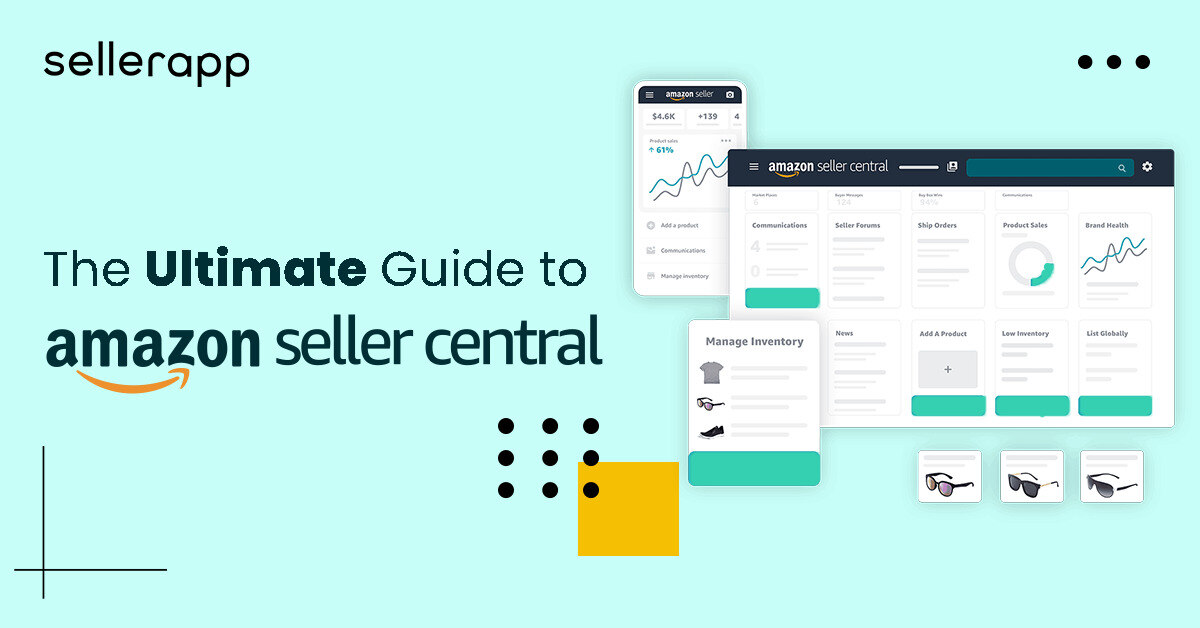
Credit: www.sellerapp.com
Step 5: Discovering The Storefront
Now that you’ve found the seller whose storefront you’re interested in, it’s time to learn how to navigate to their store on Amazon. In this step, we’ll guide you through the process of discovering the storefront, so you can explore the seller’s offerings and get a better sense of their brand.
Clicking On The Seller’s Name
If you’re currently on a product page and want to find the seller’s storefront, start by locating the seller’s name. This information is usually displayed on the right-hand side of the page, just below the “Add to Cart” button. Once you’ve spotted the seller’s name, simply click on it.
Tip: If the seller’s name is not displayed on the product page, you can try scrolling down to the “More Buying Choices” section. This area often lists other sellers who offer the same product.
Navigating To The Storefront
After clicking on the seller’s name, you’ll be directed to their Amazon storefront. Here, you’ll find a variety of useful information about the seller and their products. The layout and design of the storefront may vary, but most sellers include a banner with their logo or brand name, as well as sections that showcase their top-selling items or featured products.
Pro Tip: If you see an “About” section or a seller bio, take a moment to read it. This can provide valuable insights into the seller’s history, mission, and customer service approach.
When you’re on the seller’s storefront, you can browse through their product selection and explore their store just like you would any other category or department on Amazon. If you find something you like, you can easily add it to your cart and proceed with the purchase.
Note: Keep in mind that not all sellers have a dedicated storefront on Amazon. Some may only sell through product pages, so you may need to rely on the seller’s name or rating to gauge their credibility and reputation.
Frequently Asked Questions Of How To Find Someones Store Front On Amazon
How Do I Find Someone’s Amazon Storefront?
To find someone’s Amazon storefront, simply enter their name in the search bar on Amazon’s website. You can also try using social media platforms or online directories to locate their storefront.
How Do I Find Amazon Storefronts I Follow?
To find Amazon storefronts you follow, simply go to your Amazon account and click on “Your Account” tab. From there, select “Your Storefronts” and you’ll be able to view and manage the storefronts you follow.
How Do I Find Influencers On Amazon App?
To find influencers on the Amazon app, start by searching for relevant products or categories. Look for top-rated sellers or products with high customer reviews. Check if any influencers are mentioned in the product descriptions, or search for related social media accounts linked to the product.
Additionally, you can use social media platforms or influencer marketing tools to discover influencers promoting products on Amazon.
How Do I Find A Store By Name On Amazon?
To find a store by name on Amazon, simply use the search bar at the top of the Amazon homepage. Type in the store’s name and hit enter. The search results will display the store’s products and you can click on the store’s name to view more information.
Conclusion
To conclude, finding someone’s store front on Amazon can be a straightforward process with the right approach. By utilizing the platform’s search filters, conducting targeted searches, and leveraging external tools, you can locate the specific store you’re looking for. Remember to optimize your search terms, explore customer reviews, and make use of social media channels for additional insights.
With these tips and strategies, you’ll be able to discover the desired store front and explore the products and services offered by various sellers on Amazon. Happy searching!
{ “@context”: “https://schema.org”, “@type”: “FAQPage”, “mainEntity”: [ { “@type”: “Question”, “name”: “How do I find someone’s Amazon storefront?”, “acceptedAnswer”: { “@type”: “Answer”, “text”: “To find someone’s Amazon storefront, simply enter their name in the search bar on Amazon’s website. You can also try using social media platforms or online directories to locate their storefront.” } } , { “@type”: “Question”, “name”: “How do I find Amazon storefronts I follow?”, “acceptedAnswer”: { “@type”: “Answer”, “text”: “To find Amazon storefronts you follow, simply go to your Amazon account and click on \”Your Account\” tab. From there, select \”Your Storefronts\” and you’ll be able to view and manage the storefronts you follow.” } } , { “@type”: “Question”, “name”: “How do I find influencers on Amazon app?”, “acceptedAnswer”: { “@type”: “Answer”, “text”: “To find influencers on the Amazon app, start by searching for relevant products or categories. Look for top-rated sellers or products with high customer reviews. Check if any influencers are mentioned in the product descriptions, or search for related social media accounts linked to the product. Additionally, you can use social media platforms or influencer marketing tools to discover influencers promoting products on Amazon.” } } , { “@type”: “Question”, “name”: “How do I find a store by name on Amazon?”, “acceptedAnswer”: { “@type”: “Answer”, “text”: “To find a store by name on Amazon, simply use the search bar at the top of the Amazon homepage. Type in the store’s name and hit enter. The search results will display the store’s products and you can click on the store’s name to view more information.” } } ] }