When using ad extensions, a best practice is to choose relevant extensions that enhance your ads and align with your campaign objectives and target audience. These extensions can include call extensions, sitelink extensions, and structured snippet extensions, among others, which provide additional information and options to users searching for your business.
By strategically implementing ad extensions, you can improve the visibility and performance of your ads, increase click-through rates, and ultimately drive more qualified traffic to your website or landing page. These extensions not only make your ads more informative and attractive, but also provide opportunities for users to engage with your business in a way that suits their needs and preferences, leading to higher conversion rates and a better return on investment.
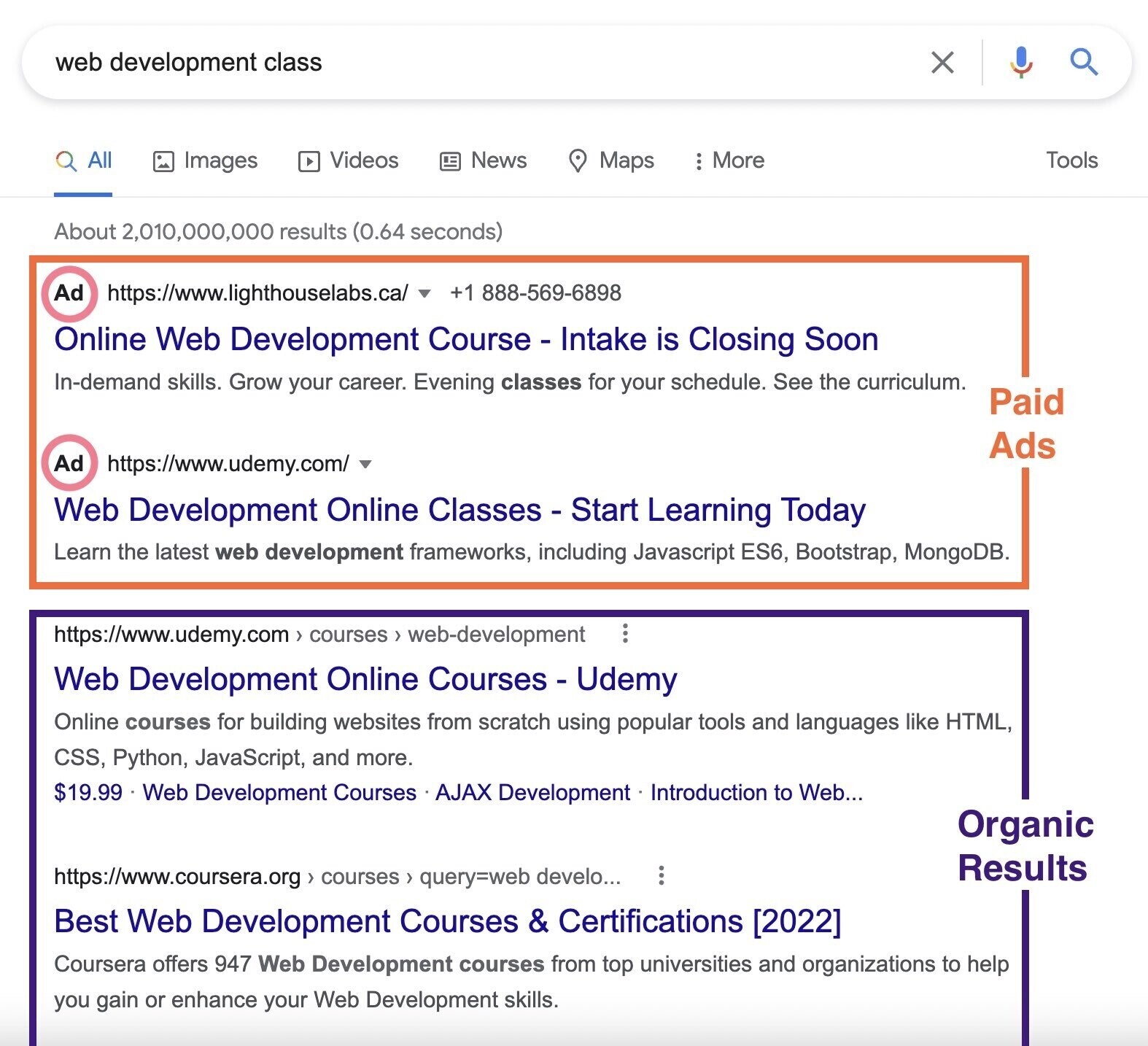
Credit: www.semrush.com
Types Of Ad Extensions
Ad extensions are an important tool for enhancing your PPC ads. To get the best results, ensure that you use ad extensions judiciously, tailor them to your specific goals, and regularly monitor their performance.
Sitelink Extensions
Sitelink extensions are additional links that appear below your ad, directing users to specific pages on your website. These extensions allow you to provide more options and increase the chances of users finding what they are searching for. Each sitelink can have a headline, description, and a URL. It’s recommended to use sitelinks that are relevant to the ad and lead to useful and informative content on your website.Call Extensions
Call extensions allow you to include your phone number right in your ad, making it easier for potential customers to contact you directly. This is especially useful for businesses that rely on phone calls for conversions. When users click on the call extension, it can initiate a call directly from their smartphone or display your phone number for manual dialing. Including call extensions can improve your ad’s performance by providing a direct and immediate means of communication.Location Extensions
Location extensions display your business address alongside your ad. It’s an effective way to drive foot traffic to your store or office, as it allows potential customers to easily find your physical location. When users click on the location extension, they can view your address on Google Maps or get directions. This is particularly beneficial for local businesses that want to attract nearby customers and increase store visits.Callout Extensions
Callout extensions highlight specific features, benefits, or offers of your products or services. They provide additional text that appears below your ad and can be used to emphasize key selling points. Callout extensions are great for showcasing free shipping, special promotions, or unique attributes of your business. They help make your ad stand out and entice users to click by highlighting compelling reasons to choose your company.Structured Snippet Extensions
Structured snippet extensions allow you to highlight specific aspects of your business, such as product categories or services offered. They appear as a header followed by a list of values, providing users with valuable information directly in the ad. Structured snippets are an effective way to give potential customers a quick overview of what you offer and what sets you apart from competitors.Price Extensions
Price extensions enable you to showcase your products or services along with their prices, making it easier for users to compare options and make informed decisions. You can include the product or service name, description, and the corresponding price. This type of extension is particularly valuable for businesses operating in highly competitive industries where price plays a significant role in customers’ purchasing decisions.Review Extensions
Review extensions allow you to feature positive reviews or accolades from reputable sources right in your ad. By incorporating these third-party endorsements, review extensions help build trust and confidence among potential customers. Highlighting positive reviews can significantly influence users’ decision-making process and increase click-through rates.App Extensions
App extensions enable you to promote and link to your mobile app directly from your ad. By including app extensions, you can drive app downloads and engagement, allowing users to easily find and install your app. This is useful for businesses that prioritize app usage and want to leverage their mobile presence to enhance user experience and capture potential customers. Overall, using the right combination of ad extensions can greatly enhance the effectiveness of your advertisements, increase click-through rates, and ultimately drive more conversions. Sitelink extensions, call extensions, location extensions, callout extensions, structured snippet extensions, price extensions, review extensions, and app extensions provide various ways to optimize your ads and improve the user experience, helping you achieve your marketing objectives.Credit: support.google.com
Best Practices For Using Ad Extensions
Ad extensions are a powerful tool that can enhance the visibility and effectiveness of your paid search ads. By providing additional information and engaging content, ad extensions can improve your ad quality and increase the chances of attracting clicks. To make the most of ad extensions, it is important to follow some best practices. Keep reading to find out how you can use ad extensions effectively and maximize their impact on your ad campaign.
Choose Relevant Extensions
When it comes to selecting ad extensions, relevance is key. It’s important to choose extensions that align with your business goals and the intent of your ad. For example, if you want to drive phone calls, the call extension would be a suitable choice. By selecting relevant extensions, you can provide users with valuable information that is in line with their needs, increasing the likelihood of them engaging with your ad.
Use All Available Extension Types
Make use of all the extension types available to you. Each extension provides a unique opportunity to enhance your ad and provide valuable information to potential customers. By using a variety of extensions, you can take up more ad space and give users multiple ways to interact with your business. This not only improves the visibility of your ads but also provides more touchpoints for users to engage with your brand.
Write Compelling And Concise Text
When creating the text for your ad extensions, it is important to be both compelling and concise. Grab the user’s attention with a strong headline and then provide clear and concise information in the description. Make sure your text is engaging and enticing, encouraging users to take action. Avoid fluff or unnecessary words, keeping your message direct and to the point.
Ensure Accurate Information
Accuracy is crucial when it comes to ad extensions. Displaying inaccurate information can lead to a negative user experience and potentially harm your brand’s reputation. Double-check all details and ensure that your extensions reflect the most up-to-date and accurate information about your business. Regularly review your ad extensions to make sure they are still relevant and accurate.
Regularly Test And Optimize
Ad extensions are not set-it-and-forget-it. To get the best results, it’s important to regularly test and optimize your extensions. Experiment with different variations and strategies to see what works best for your target audience. Monitor the performance of your extensions and make adjustments accordingly. By constantly refining and improving your ad extensions, you can maximize their impact and drive better results.
Monitor Performance And Make Adjustments
Monitoring the performance of your ad extensions is essential to ensure their effectiveness. Keep an eye on key metrics such as click-through rates, conversion rates, and overall ad performance. If certain extensions are not performing well, consider making adjustments or even removing them from your ads. Continuously analyze and fine-tune your extensions to optimize their performance.
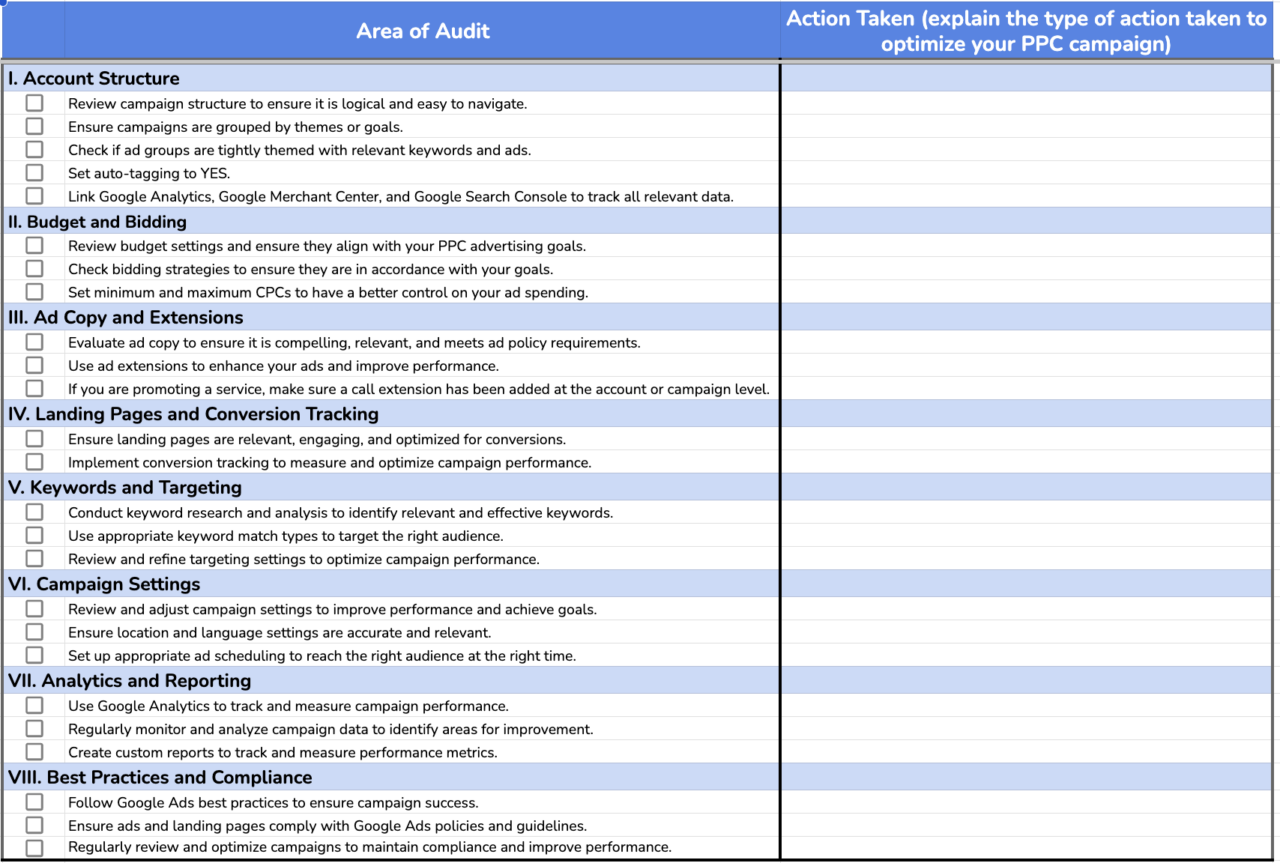
Credit: www.singlegrain.com
Frequently Asked Questions On What’s A Best Practice For Using Ad Extensions
What Is Best Practice For Using Ad Extensions?
Best practices for using ad extensions include keeping sentences brief (maximum 20 words), writing in active voice, and avoiding passive voice. Content should be SEO-friendly, unique, plagiarism-free, and easy to understand. Furthermore, sentences should not start with certain phrases like “When it comes” or “If you.
” Adhering to these guidelines will ensure both human-like and search engine friendly content.
Which Is A Best Practice When Using App Extensions?
When using app extensions, it is important to follow these best practices: 1. Keep sentences concise, with a maximum of 20 words. 2. Write in an SEO-friendly, unique, and easy-to-understand manner, using active voice. 3. Avoid starting sentences with certain phrases and words, such as “When it comes to,” “If you,” or “In conclusion.
” 4. Ensure the content passes AI writing detection and reads naturally. 5. Provide a precise answer within 50 words.
How Do I Use Ad Extensions?
To use ad extensions, follow these steps: 1. Go to your online advertising platform. 2. Navigate to the campaign or ad group you want to add extensions to. 3. Look for the “Ad Extensions” tab or section. 4. Select the type of extension you want to use, such as call, site link, or location.
5. Provide the necessary information for each extension, like phone numbers or URLs. 6. Save your changes, and your extensions should start appearing with your ads.
How Many Ad Extensions Should I Use?
Use as many ad extensions as necessary to provide relevant and useful information to your audience. However, avoid overloading your ads with too many extensions, as it may create a cluttered appearance and lead to decreased performance. Test different combinations of extensions to find the optimal number for your specific campaign goals and target audience.
Conclusion
To summarize, utilizing ad extensions is a crucial aspect of any successful advertising strategy. By incorporating extensions, you can enhance the visibility and relevance of your ads, leading to higher click-through rates and conversions. Remember to carefully choose and optimize your extensions, ensuring they align with your goals and resonate with your target audience.
With the right implementation, ad extensions can improve your ad performance and maximize your return on investment. So, start implementing these best practices and watch your advertising efforts soar to new heights.
{ “@context”: “https://schema.org”, “@type”: “FAQPage”, “mainEntity”: [ { “@type”: “Question”, “name”: “What is best practice for using ad extensions?”, “acceptedAnswer”: { “@type”: “Answer”, “text”: “Best practices for using ad extensions include keeping sentences brief (maximum 20 words), writing in active voice, and avoiding passive voice. Content should be SEO-friendly, unique, plagiarism-free, and easy to understand. Furthermore, sentences should not start with certain phrases like \”When it comes\” or \”If you.\” Adhering to these guidelines will ensure both human-like and search engine friendly content.” } } , { “@type”: “Question”, “name”: “Which is a best practice when using app extensions?”, “acceptedAnswer”: { “@type”: “Answer”, “text”: “When using app extensions, it is important to follow these best practices: 1. Keep sentences concise, with a maximum of 20 words. 2. Write in an SEO-friendly, unique, and easy-to-understand manner, using active voice. 3. Avoid starting sentences with certain phrases and words, such as \”When it comes to,\” \”If you,\” or \”In conclusion.\” 4. Ensure the content passes AI writing detection and reads naturally. 5. Provide a precise answer within 50 words.” } } , { “@type”: “Question”, “name”: “How do I use ad extensions?”, “acceptedAnswer”: { “@type”: “Answer”, “text”: “To use ad extensions, follow these steps: 1. Go to your online advertising platform. 2. Navigate to the campaign or ad group you want to add extensions to. 3. Look for the \”Ad Extensions\” tab or section. 4. Select the type of extension you want to use, such as call, site link, or location. 5. Provide the necessary information for each extension, like phone numbers or URLs. 6. Save your changes, and your extensions should start appearing with your ads.” } } , { “@type”: “Question”, “name”: “How many ad extensions should I use?”, “acceptedAnswer”: { “@type”: “Answer”, “text”: “Use as many ad extensions as necessary to provide relevant and useful information to your audience. However, avoid overloading your ads with too many extensions, as it may create a cluttered appearance and lead to decreased performance. Test different combinations of extensions to find the optimal number for your specific campaign goals and target audience.” } } ] }