To make a database website, you need to define the website’s purpose and objectives, choose a suitable database management system, create a detailed data structure, design the website’s layout and user interface, and integrate the database with the website’s programming language using appropriate scripting or programming techniques. Additionally, you should ensure the website’s security, optimize performance, and regularly maintain and update the database to guarantee its efficiency and reliability.
Creating a database website requires careful planning, technical skills, and attention to detail to ensure a functional and user-friendly platform for storing, retrieving, and managing data effectively.
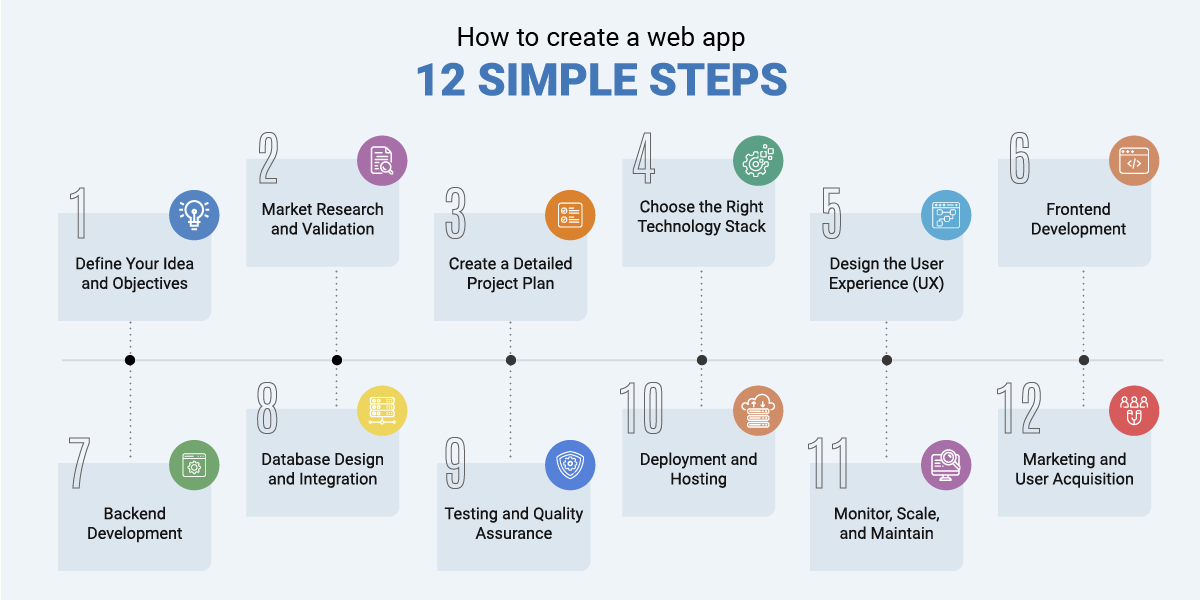
Credit: www.zaigoinfotech.com
Step 1: Planning And Design
Before diving into the world of database website creation, it is crucial to lay a strong foundation through effective planning and design. This initial step sets the stage for a successful and functional website that meets your specific needs.
Identifying The Purpose And Scope Of The Database Website
The first task in the planning phase is to clearly define the purpose and scope of your database website. Determine what you want your website to achieve and the specific functionalities it requires. Consider the types of data to be stored, the target audience, and any potential future expansions.
Creating A Solid Design And Structure
Once you have identified the purpose and scope, you can focus on creating a solid design and structure for your database website. This involves careful consideration of the layout, navigation, and user experience. A well-designed website not only enhances usability but also improves search engine optimization (SEO) rankings.
To create an engaging and visually appealing design, remember to:
- Opt for a clean and intuitive layout that guides users effortlessly through the website.
- Create a clear hierarchy and organize information in a logical manner.
- Ensure your website is mobile-friendly to cater to the increasing number of mobile users.
- Choose an attractive color scheme that aligns with your brand and enhances readability.
- Use visually appealing graphics and images that are optimized for web viewing.
Choosing The Right Database Management System (dbms)
Another crucial aspect of planning and design is selecting the appropriate Database Management System (DBMS). A DBMS enables efficient management and retrieval of data for your website. Consider the following factors when choosing the right DBMS:
- Scalability: Ensure the DBMS can handle the anticipated growth and volume of data.
- Reliability: Look for a DBMS that offers data integrity and robust backup and recovery mechanisms.
- Security: Choose a DBMS that provides robust security features to protect sensitive data.
- Compatibility: Ensure the selected DBMS is compatible with your chosen programming language and web development framework.
- Cost-effectiveness: Consider the licensing and maintenance costs associated with the DBMS.
Once you have carefully considered the purpose, design, and DBMS selection, you will have set a solid foundation for your database website. Proceeding to the next steps will involve implementing your plans and transforming your vision into a functional and user-friendly web presence.

Credit: www.onecause.com
Step 2: Gathering And Organizing Data
Gathering and organizing data is a crucial step in creating a successful database website. In this step, you will determine the data requirements, collect and organize the data, and ensure data integrity and security. Let’s delve into each of these aspects.
Determining The Data Requirements
Before you start gathering data for your database website, it’s essential to determine the specific data requirements. This involves identifying the types of data you need to collect and store. For instance, if you are creating a blog website, your data requirements may include blog posts, author information, comments, and categories.
Creating a list of data requirements helps you stay organized and ensures you don’t overlook any critical information. It also enables you to plan the structure of your database and determine the relationships between different data entities.
Collecting And Organizing The Data
Once you have determined your data requirements, the next step is to collect and organize the data. Start by gathering all the necessary information from various sources, such as forms, surveys, or existing databases. Ensure that the collected data is relevant, accurate, and up to date.
To organize the data effectively, you may need to categorize it into different tables or entities. For example, if you are building an e-commerce website, you might have separate tables for products, customers, orders, and transactions. Organizing data in this way allows for efficient retrieval, manipulation, and analysis.
Consider utilizing software tools or programming languages like SQL to create database tables and define relationships between them. This will help you establish a well-structured and easily maintainable database.
Ensuring Data Integrity And Security
Data integrity and security are vital to maintain the reliability and confidentiality of your database website. To ensure data integrity, implement measures to prevent data duplication and inconsistency. Use constraints, such as primary and foreign keys, to enforce relationships between tables and maintain data integrity.
Additionally, protect your database from unauthorized access and potential breaches by implementing robust security measures. This may include using encryption, secure authentication methods, and implementing access control mechanisms. Regularly backup your database to mitigate the risk of data loss.
In conclusion, gathering and organizing data is a crucial aspect of building a database website. By determining the data requirements, collecting and organizing the data, and ensuring data integrity and security, you can create a reliable and efficient database that supports your website’s functionality.
Step 3: Building The Database And Website
Once you have planned out the structure and functionality of your database website, it’s time to start building it. This involves creating the database schema, developing the backend with programming languages, designing the user interface, and integrating frontend and backend components. Let’s dive into each step in detail:
Creating The Database Schema
Begin by creating the database schema, which defines the structure and organization of your data. This includes identifying the tables, columns, and relationships between them. A clear and well-designed database schema ensures efficient storage and retrieval of information. Consider using a tool like MySQL Workbench or phpMyAdmin to create your database schema.
Developing The Backend With Programming Languages
Next, you need to develop the backend of your database website using programming languages. This involves writing the server-side code that handles data processing, storage, and retrieval. Popular backend languages like PHP, Python, or Node.js are commonly used for this purpose. Choose a language that suits your needs and proficiency, and make sure it is compatible with your chosen database management system.
Designing The User Interface
The user interface plays a crucial role in determining the success of your database website. It should be intuitive, visually appealing, and responsive across different devices. Start by creating wireframes and mockups to plan the layout and navigation of your website. Then, use HTML, CSS, and JavaScript to code the frontend components that make up the user interface. Consider using frameworks like Bootstrap or Foundation to speed up the design process.
Integrating Frontend And Backend Components
Once you have developed the frontend and backend components separately, it’s time to integrate them. This involves connecting the user interface with the backend code to enable seamless interaction between the website and database. Ensure that data is transferred securely between the frontend and backend components. Use AJAX or API calls to send and retrieve data from the server without requiring a page reload.
To summarize, building a database website involves creating the database schema, developing the backend with programming languages, designing the user interface, and integrating frontend and backend components. Each step is essential in ensuring a well-functioning and user-friendly website that effectively manages and presents your data. So, let’s get started!
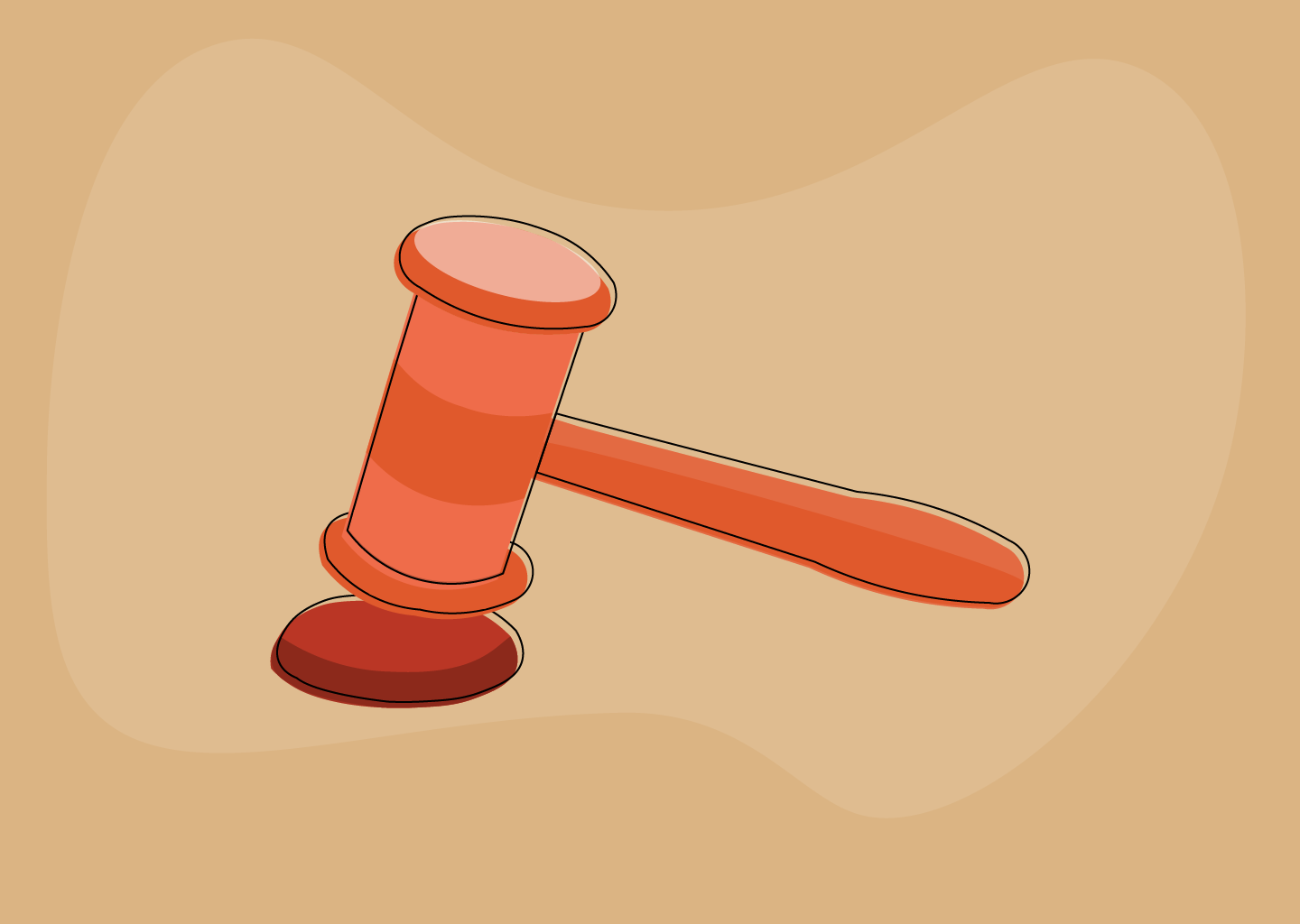
Credit: www.wildapricot.com
Step 4: Testing And Optimization
Once you have built your database website, it’s crucial to thoroughly test its performance and optimize it for the best user experience. This step ensures that your website runs smoothly, delivers accurate data, and satisfies your users. In this section, we will explore the key aspects of comprehensive testing, optimizing database performance, and enhancing user experience.
Performing Comprehensive Testing
Comprehensive testing is essential to identify any issues or bugs that may impact your database website’s functionality. By conducting various tests, you can ensure that everything works seamlessly, making your website reliable and trustworthy. Here are some critical tests to perform:
- Functional Testing: This involves testing every feature and functionality of your database website to ensure they are working correctly.
- Data Validation Testing: Validate that the user inputs are correctly stored, retrieved, and updated in the database without any errors.
- Performance Testing: Measure the response time and scalability of your website to ensure it can handle a large number of users without compromising its performance.
- Security Testing: Check for vulnerabilities in your website’s security measures to protect sensitive user information and prevent unauthorized access.
- Compatibility Testing: Test your website across different browsers, devices, and operating systems to ensure it functions seamlessly for all users.
Optimizing Database Performance
To ensure your database website performs optimally, you need to focus on enhancing its speed and efficiency. Here are some techniques to consider:
- Indexing: Create appropriate indexes on the database tables to improve search and retrieval speed.
- Caching: Implement caching mechanisms like Memcached or Redis to store frequently accessed data in memory, reducing database queries.
- Query Optimization: Analyze and optimize your database queries to minimize execution time and resource consumption.
- Database Cleanup: Regularly clean up unnecessary data to maintain optimal performance and prevent bloated databases.
- Hardware Upgrades: Consider upgrading your server hardware or using a cloud-based hosting solution to handle increasing traffic and database demands.
Enhancing User Experience
A positive user experience is crucial for the success of your database website. By implementing the following strategies, you can ensure your users have a seamless and enjoyable experience:
- Intuitive User Interface: Design an intuitive and user-friendly interface with easy navigation and clear instructions.
- Responsive Design: Ensure your website is responsive and compatible with various devices to provide a consistent user experience across platforms.
- Error Handling: Implement effective error handling techniques to provide meaningful error messages and guide users in resolving issues.
- Optimized Content Delivery: Optimize your website’s content, images, and multimedia files for faster loading times.
- Usability Testing: Conduct usability tests to understand how users interact with your website and make necessary improvements based on their feedback.
By performing comprehensive testing, optimizing database performance, and enhancing user experience, you can create a robust and user-friendly database website that meets the needs of your users while delivering accurate and efficient data.
Step 5: Deployment And Maintenance
Step 5: Deployment and Maintenance is a crucial part of building a database website. It involves the process of launching the website and ensuring its smooth operation over time. Maintenance tasks like updating content and fixing bugs are essential for a successful online presence.
Once you have successfully built your database website and ensured its functionality, it’s time to move on to the next crucial step – deployment and maintenance. In this step, you will make your database website live, continuously monitor and update the database, and perform regular maintenance and troubleshooting to keep everything running smoothly.
Deploying The Database Website
Deploying a database website involves making it accessible to users on the internet. To accomplish this, you need to find a reliable web hosting service and transfer your website’s files, including the database, to the server. Follow these steps to deploy your database website:
- Choose a suitable web hosting service that meets your website’s requirements. Consider factors such as reliability, security, and support.
- Upload your website’s files to the web server. You can use FTP (File Transfer Protocol) or a web-based file manager provided by your web hosting service.
- Configure the website’s domain name to point to the server’s IP address. This allows visitors to access your website using the domain name.
Once you have completed these steps, your database website will be available online for users to access and interact with.
Monitoring And Updating The Database
Monitoring and updating your database regularly is crucial for maintaining the performance and integrity of your database-driven website. Here are some important tasks to consider:
- Check for any errors or issues in the database logs or error reports. This helps you identify and fix any potential problems before they affect the functioning of your website.
- Regularly update your database software and server to ensure you have the latest security patches and bug fixes. This helps protect your website from potential vulnerabilities and ensures optimal performance.
- Optimize your database queries and tables to improve efficiency and speed. Analyze slow queries and identify opportunities for optimization.
By regularly monitoring and updating your database, you can ensure that your website remains secure, performs well, and provides a smooth user experience.
Regular Maintenance And Troubleshooting
Maintaining and troubleshooting your database website is an ongoing process that requires consistent attention. Here are some important tasks for regular maintenance:
- Regularly back up your database to prevent data loss in case of any unforeseen events or disasters. Store the backups in secure locations.
- Perform routine checks to identify and fix any database errors or inconsistencies. This helps ensure the integrity and accuracy of your data.
- Monitor website performance and user feedback to identify any issues or areas for improvement. Address any identified problems promptly.
Furthermore, diligent troubleshooting is essential when problems arise. You may encounter issues like database connection errors, slow loading times, or server-related difficulties. In such cases, it is important to identify the root cause and apply appropriate fixes.
By regularly maintaining and troubleshooting your database website, you can keep it running smoothly, minimize downtime, and provide a reliable user experience for your visitors.
Frequently Asked Questions For How To Make A Database Website
How Can I Create An Online Database For Free?
To create a free online database, you can use platforms like Airtable, Google Sheets, or Zoho Creator. These tools provide user-friendly interfaces and allow you to store, organize, and manage your data effectively. Simply sign up, create a new database, and start entering your information.
How Do I Create A Data Driven Website?
To create a data-driven website, follow these steps: 1. Develop a clear understanding of your audience and their needs. 2. Collect relevant data through analytics tools or surveys. 3. Use this data to make informed decisions about your website’s content, design, and functionality.
4. Utilize data visualization tools to present data in a user-friendly way. 5. Regularly analyze and update your website based on the insights gained from data.
How Can I Host A Website With A Database For Free?
To host a website with a database for free, you can use platforms like Heroku, InfinityFree, or 000webhost. These services provide tools for website hosting and database management without any cost. Simply sign up, follow their instructions, and you’re good to go.
What Is A Database Website?
A database website is a site that uses a collection of structured data to store and retrieve information. It allows users to access and manipulate data in an organized manner, making it easier to search, update, and manage large amounts of information efficiently.
Conclusion
Creating a database website may seem daunting at first, but with the right knowledge and tools, it can be a rewarding experience. By following the steps outlined in this blog post, you can build a functional and efficient database website that meets your specific needs.
From planning and designing to implementing and testing, every stage is crucial in ensuring a successful database website. Remember to focus on user experience, optimize for search engines, and regularly update and maintain your website for continued success. Happy website building!
{ “@context”: “https://schema.org”, “@type”: “FAQPage”, “mainEntity”: [ { “@type”: “Question”, “name”: “How can I create an online database for free?”, “acceptedAnswer”: { “@type”: “Answer”, “text”: “To create a free online database, you can use platforms like Airtable, Google Sheets, or Zoho Creator. These tools provide user-friendly interfaces and allow you to store, organize, and manage your data effectively. Simply sign up, create a new database, and start entering your information.” } } , { “@type”: “Question”, “name”: “How do I create a data driven website?”, “acceptedAnswer”: { “@type”: “Answer”, “text”: “To create a data-driven website, follow these steps: 1. Develop a clear understanding of your audience and their needs. 2. Collect relevant data through analytics tools or surveys. 3. Use this data to make informed decisions about your website’s content, design, and functionality. 4. Utilize data visualization tools to present data in a user-friendly way. 5. Regularly analyze and update your website based on the insights gained from data.” } } , { “@type”: “Question”, “name”: “How can I host a website with a database for free?”, “acceptedAnswer”: { “@type”: “Answer”, “text”: “To host a website with a database for free, you can use platforms like Heroku, InfinityFree, or 000webhost. These services provide tools for website hosting and database management without any cost. Simply sign up, follow their instructions, and you’re good to go.” } } , { “@type”: “Question”, “name”: “What is a database website?”, “acceptedAnswer”: { “@type”: “Answer”, “text”: “A database website is a site that uses a collection of structured data to store and retrieve information. It allows users to access and manipulate data in an organized manner, making it easier to search, update, and manage large amounts of information efficiently.” } } ] }